 Upload Image
Upload Image

 Automatically process
Automatically process

 Download Image
Download Image

Easily convert any photo to sketch with Picsman
Create professional-grade pencil sketch effects with unique AI photo sketch filters

Transform your photos into sketch effects in various styles


Create professional-grade pencil sketch effects with unique AI photo sketch filters
AI will perfectly capture the art and beauty of photos for realistic and high-quality results. Use AI Sketch Photo Effect to easily add an artistic touch to your photos and show your personality and attitude

Transform your photos into sketch effects in various styles
Have Sketch, Pencil Drawing, Color Sketch and more AI filter styles available to you. Choose the most satisfying hand-drawn sketch effect from a variety of photo sketch filters and turn your artistic inspiration into reality in seconds
More drawing filters available to inspire your imagination

Convert your portrait photos into cartoon styles including animation, comics, and Pixar
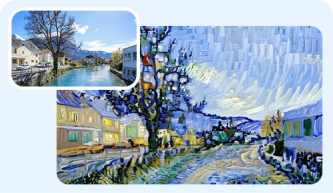
Convert your landscape photography photos into Van Gogh, Monet and more oil painting styles
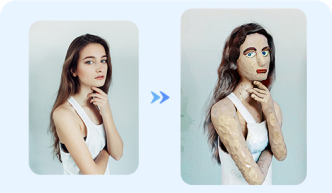
Convert your images into fun claymation/plasticine animation styles
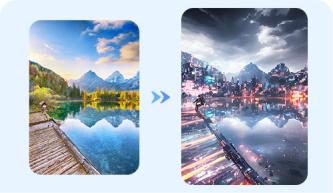
Convert your city photography photos into a futuristic cyberpunk style
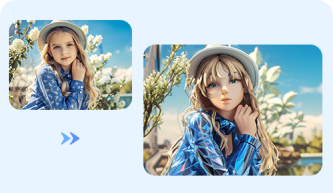
Convert your photos into 3D figurines styled like plastic toys
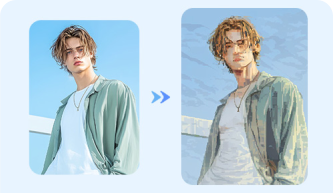
Convert your photos into pixel art style like in the game








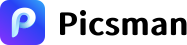








































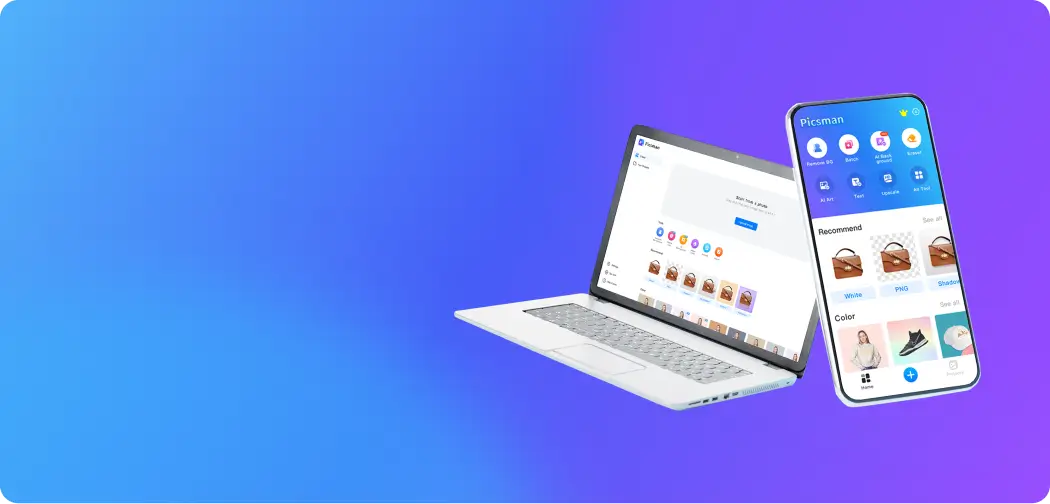


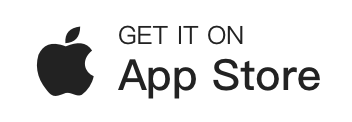

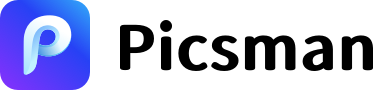







FAQs About Picsman's photo to sketch converter
1.What is a sketch filter?
2.Why turn a photo into a sketch?
3.What image formats does Picsman photo to sketch converter support?