What can you do with Picsman's Free PNG Creator?
Our transparent PNG maker unlocks endless possibilities for PNG images. Whether you want to make logo transparent, create digital signature or make transparent background stickers, Picsman is your go-to tool!

People PNG
Change the backgrounds of your portraits with the Free PNG Creator
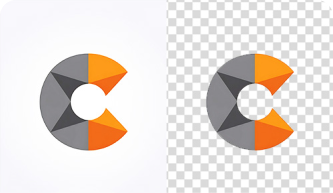
Logo PNG
Create transparent logos and make them suitable for a variety of uses

Signature PNG
Extract background from signature to generate digital signature for reuse anywhere

Car PNG
Transform your car photos into professional-looking car PNGs for engaging presentations

Text PNG
Separate text from background and create text PNGs for your design projects

Sticker PNG
Create beautiful sticker PNGs that can be added to different images
The best online transparent PNG maker
Convert JPG to PNG Transparent with a Single Click

Create transparent PNGs and customize background-free images
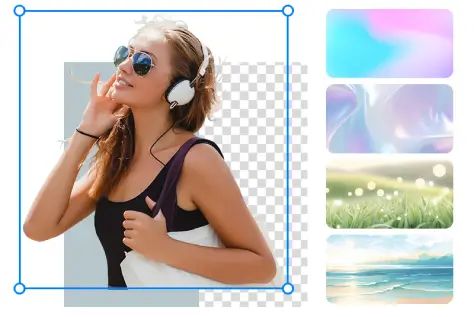
Make PNG transparent and and use it in your design projects

Batch PNG Converter helps you streamline the image editing process
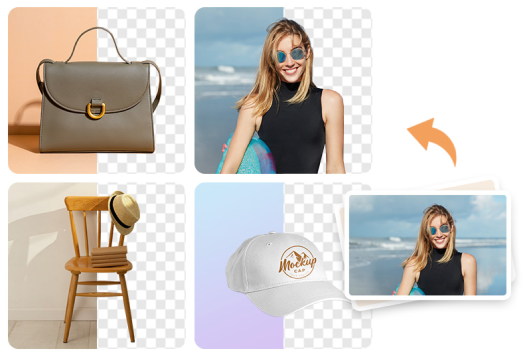

Convert JPG to PNG Transparent with a Single Click
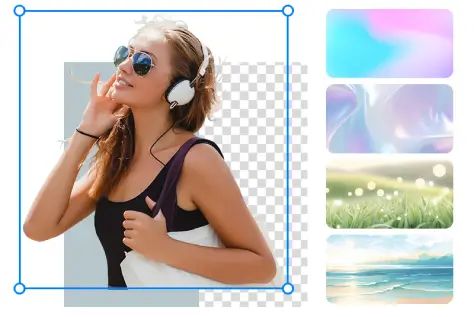
Create transparent PNGs and customize background-free images

Make PNG transparent and and use it in your design projects
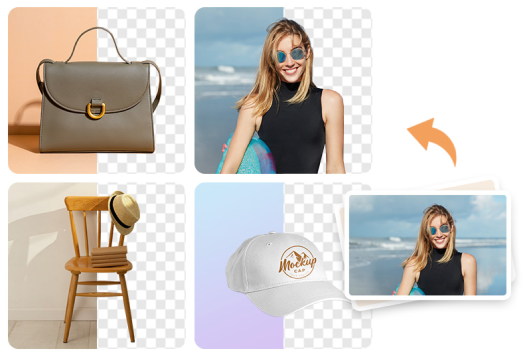
Batch PNG Converter helps you streamline the image editing process








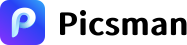





































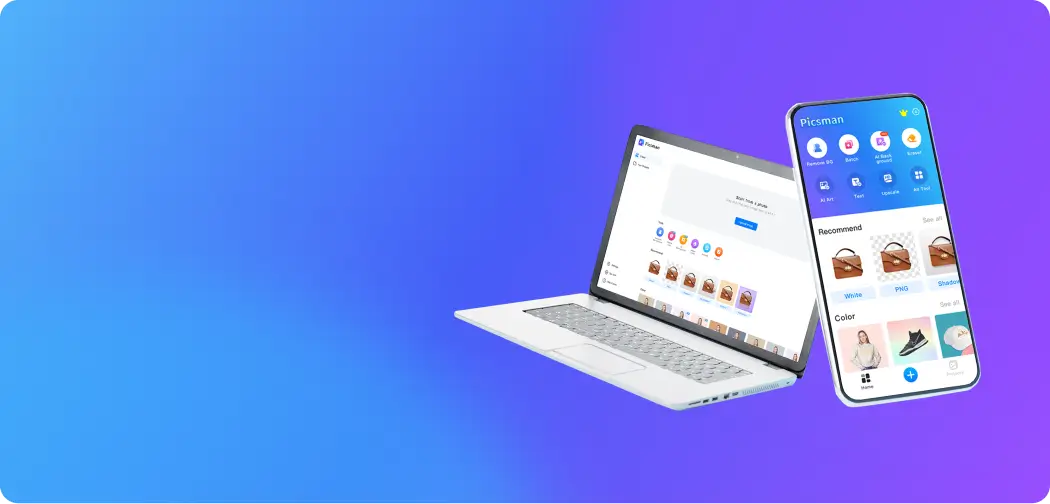


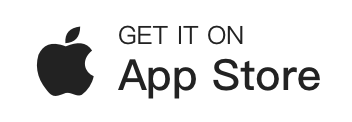

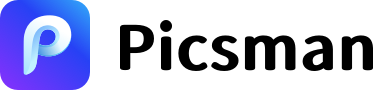







FAQs About Picsman’s PNG Maker
1.What is the PNG format?
2.How to make a PNG?
3.What are the advantages of PNG format?
4.What image format is transparent?