 Upload Image
Upload Image
 Automatically process
Automatically process
 Download Image
Download Image
Convert pictures into pixel art in one click with this easy-to-use AI pixel art creator
Create Minecraft pixel art images with Picsman's Minecraft pixel art generator
Convert pictures into pixel art in one click with this easy-to-use AI pixel art creator
With Picsman's AI pixelate filter, it's never been easier to transform your photos into unique pixel art. Simply upload your image and let AI do the rest. Say goodbye to complicated software and everyone can easily pixelate images. Share your pixel art on social media to fully show your personality and attitude.
Create Minecraft pixel art images with Picsman's Minecraft pixel art generator
Upload your photos to Picsman, and AI will quickly convert your images into retro Minecraft art, adding more fun to your photos. Use Minecraft Pixel Art Maker to turn your landscape photos into amazing pixel styles, just like in the game. GIve our pixel art maker a try and bring your pixel drawing ideas into life in no time!
Embrace Picsman's beautiful AI art styles

Convert your portrait photos into cartoon styles including animation, comics, and Pixar
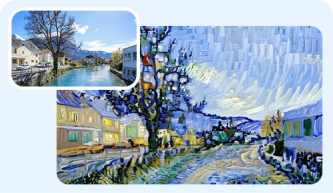
Convert your landscape photography photos into Van Gogh, Monet and more oil painting styles
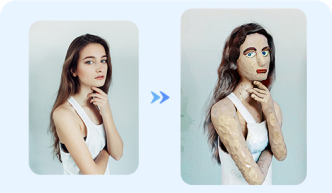
Convert your images into fun claymation/plasticine animation styles
Turn your portrait into a 2000s PlayStation 2 video game character
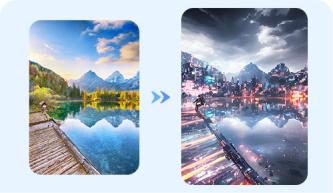
Convert your city photography photos into a futuristic cyberpunk style
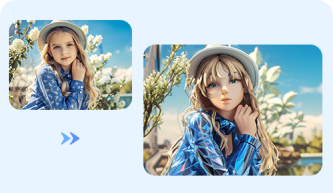
Convert your photos into 3D figurines styled like plastic toys








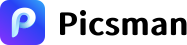




































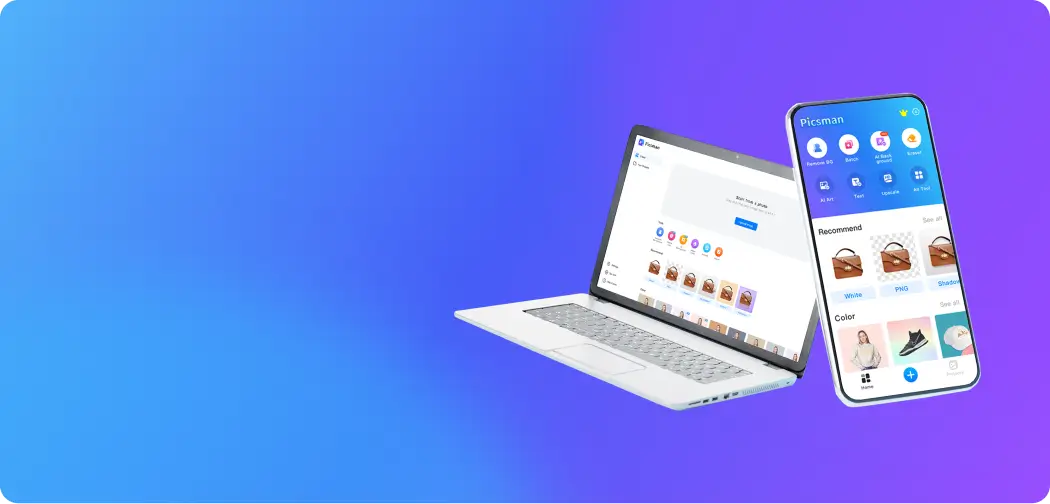


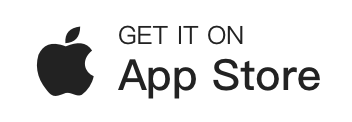

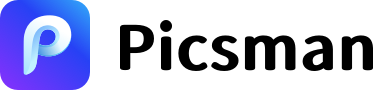







FAQs About Picsman's AI Pixel Art Converter
How can I turn my picture into pixel art?
Can I use the downloaded images for commercial purposes?
Is there a free AI pixel art maker?
What image formats does Picsman pixel art converter support?