 Upload Image
Upload Image

 Automatically process
Automatically process

 Download Image
Download Image
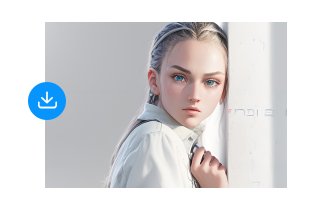
Effortlessly convert any image into a PS2 character with just one click

Create a unique PS2 avatar to boost your social profile using the Retro PS2 filter
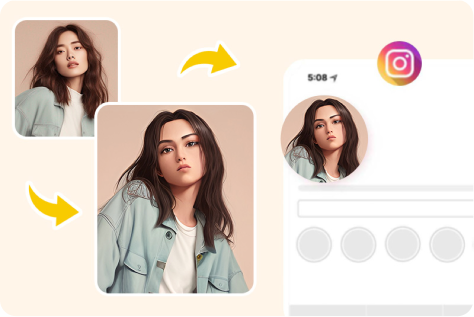

Effortlessly convert any image into a PS2 character with just one click
Picsman provides an easy-to-use interface that allows anyone to effortlessly transform images into 2000s retro video game styles in seconds. You don't need to enter any text prompts, advanced AI technology intelligently detects and analyzes your facial features, and then seamlessly creates a Playstation video game character based on those features
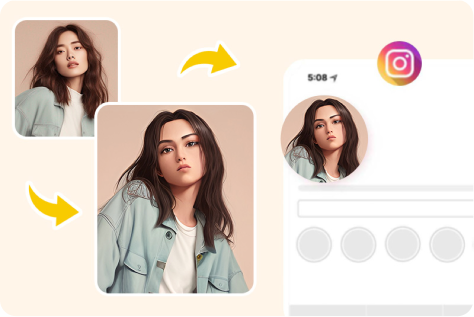
Create a unique PS2 avatar to boost your social profile using the Retro PS2 filter
Upload your selfie and turn it into a PS2 video game NPC look, add a nostalgic gaming touch to your photos. You can use it as an avatar for your social media profiles, or share your PS2 side character look on social media to amaze your friends and family. Join the trend and create your own video game character today!
Explore more amazing AI filters for endless fun

Convert your portrait photos into cartoon styles including animation, comics, and Pixar
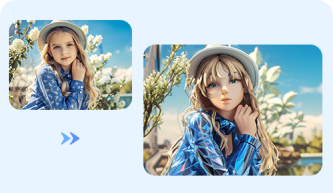
Convert your photos into 3D figurines styled like plastic toys
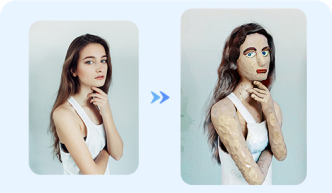
Convert your images into fun claymation/plasticine animation styles
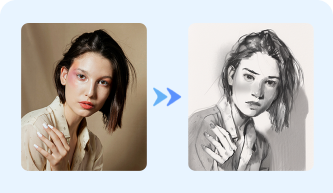
Transform your portraits, landscapes and pet photos into unique sketch styles
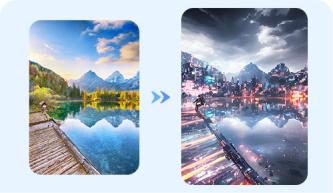
Convert your city photography photos into a futuristic cyberpunk style

Convert your photos into pixel art style like in the game








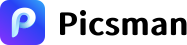






































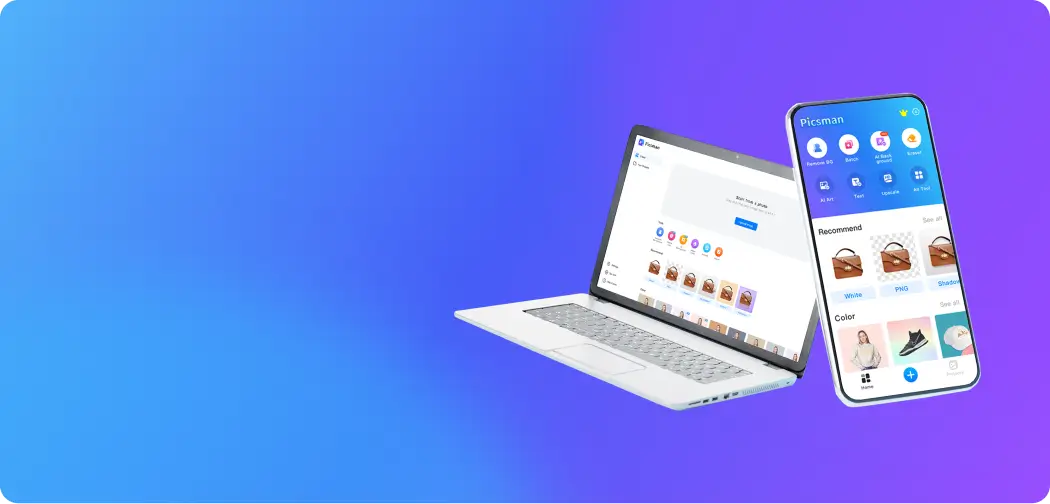


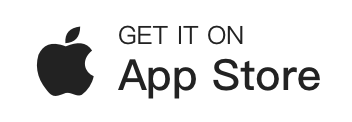

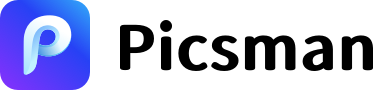







FAQs About Picsman's PS2 Character Filter
How does the PS2 AI Filter work?
What photos should I upload for the best results?
Is Picsman's playstation 2 filter free?
What image formats does Picsman PS2 Character Filter support?