


 Upload Image
Upload Image

 Automatically process
Automatically process

 Download Image
Download Image

Remove text without removing image background

Easily remove text from mockup images and product photos

Remove watermarks from photos and draw missing parts
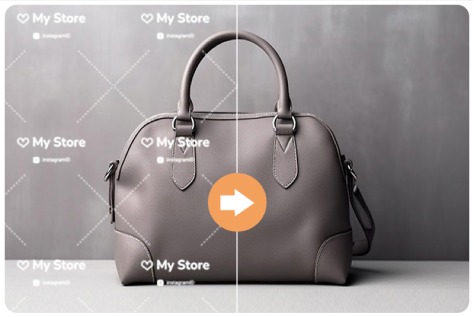
Removing text from images made simpler with powerful AI


Remove text without removing image background
Delete unwanted text from image without removing background and destroying the visual effect of your original images. Whether you want to remove unwanted text, a logo, or a watermark, our text remover will perfectly blend the erased area with the rest of the image in seconds

Easily remove text from mockup images and product photos
By removing unwanted text from images, you can create stunning marketing campaigns and a professional look. Create perfect mockups for personal or commercial use and improve the quality of your product photography to add luster to your brand or social media platforms
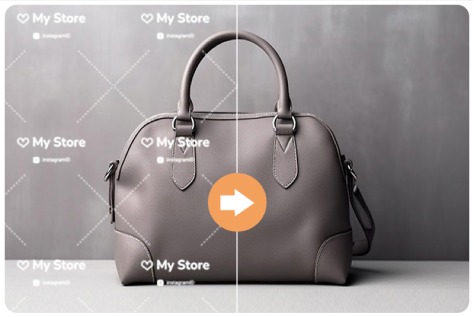
Remove watermarks from photos and draw missing parts
Online Watermark Remover helps you design with free images efficiently, removing watermarks from images with precision and without leaving any trace. Harness the power of the latest AI technology to create seamless image restorations that fill in gaps and make the result blend perfectly into the original scene, transforming your visuals into perfect works of art

Removing text from images made simpler with powerful AI
Picsman's AI-powered text remover detects text in a selected area and automatically removes it from an image for precise results. Whether you're a designer, marketer, or just a casual user, removing text from images online has never been easier!
More than just removing text and watermarks from images

Remove unwanted people and passers-by from your photos to preserve perfect travel memories

Effortlessly remove wrinkles blemishes, and other skin imperfections for portraits to restore your beauty

Remove unnecessary objects that ruin your photos with one click, and present your photos in a refined and professional way








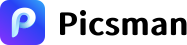













































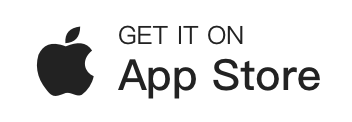

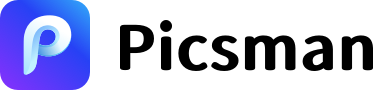







FAQs About Picsman’s AI text remover
1.How can I remove text from a picture without deleting the background?
2.Can I use Picsman's AI text remover to remove watermarks from images?
3.What image formats does Picsman AI text removal support?
4.Can I remove text from image on phone?