Remove Text From Video with One Click Using Picsman
Easily remove unwanted text with Video Text Remover
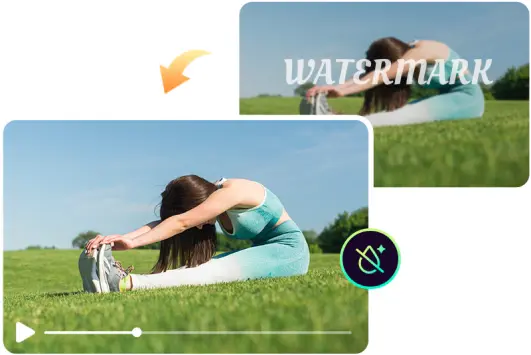
Remove text from a video to improve viewing experience
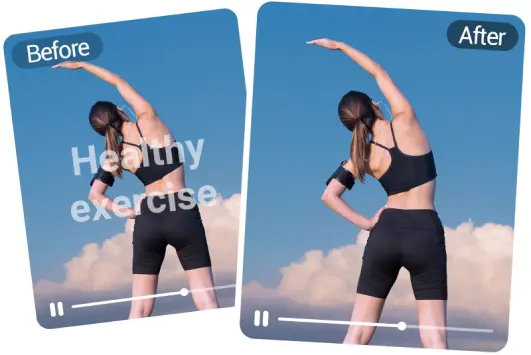
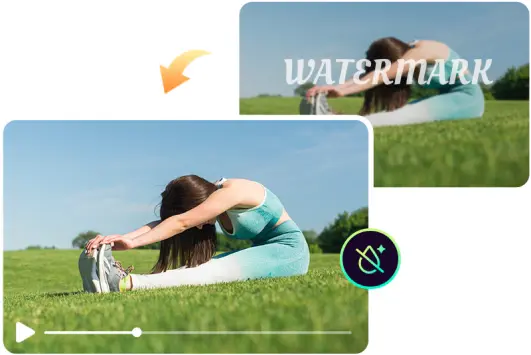
Easily remove unwanted text with Video Text Remover
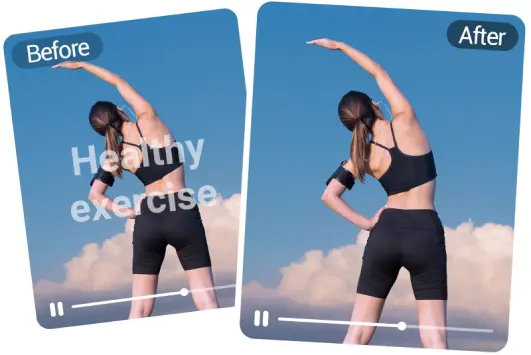
Remove text from a video to improve viewing experience
Versatile Video Text Remover for Every Type of Video
Effortlessly erase unwanted text, captions, or logos from any video type. Make your content look fresh and ready for any platform.

For Social Video
Clean up captions or watermarks to keep your social clips polished and shareable.
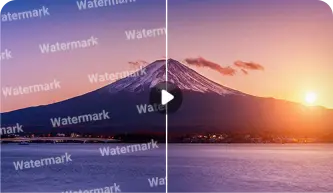
For Stock Video
Remove embedded text or logos to make stock footage ready for reuse and editing.

For Promo Videos
Erase old slogans or overlays to refresh your marketing materials instantly.

For Vlog
Delete unwanted text or timestamps to keep your vlogs clean and professional.

For Product Video
Remove pricing tags or outdated labels for a more refined product showcase.

For Tutorial Videos
Clear distracting annotations or text layers to make your tutorials more engaging.








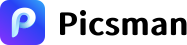











































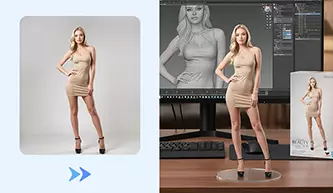




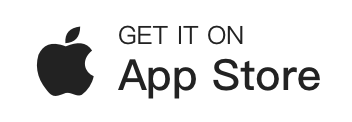

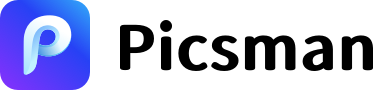







FAQs About Picsman’s Video Watermark Removal
1.How to remove text from video?
2.What video file formats does Picsman support?