Summary: In this article, we’ll review AI Ease’s watermark remover and compare it to another strong option, Picsman, to help you find the best dewatermark tool.
Table of Contents
1. Why Is the Watermark Removal Tool Important?
Watermarks are commonly added to images to protect ownership and copyrights. While they serve an important role, they can often reduce the visual appeal and restrict image usage, especially when editing, printing, or sharing is needed.
This is where watermark removers come in. These tools use AI technology to automatically detect and remove watermarks from images, helping users recover clean, high-quality photos without needing extensive manual editing.
2. How Does AI Ease’s Watermark Remover Work?
AI Ease is a simple-to-use tool powered by AI technology that helps users edit their images. Its watermark removal tool is designed to be user-friendly, allowing even beginners to quickly and easily delete unwanted watermarks.
Let’s dive in and see how well it works!
3. Hands-On Experience with AI Ease’s Watermark Removal
AI Ease offers a simple process to remove watermarks from images. Now let’s begin our journey, and here is a simple guide for you.
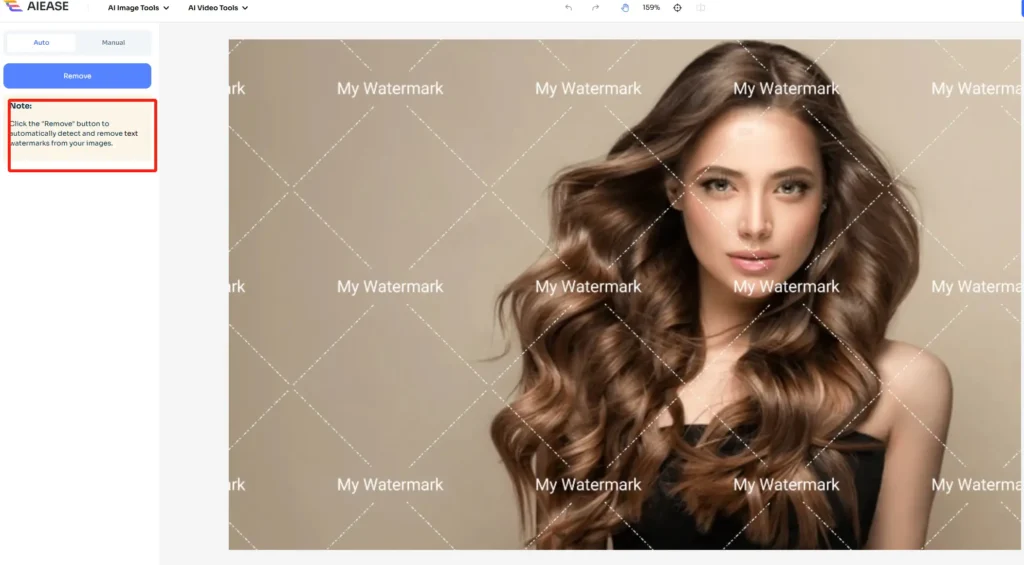
A Step-by-Step Guide
1️⃣ Upload Your Image
Visit AI Ease’s website and upload the image you want to clean.
2️⃣ Click ‘Remove’
The tool uses AI to automatically detect and remove the watermark from your image.
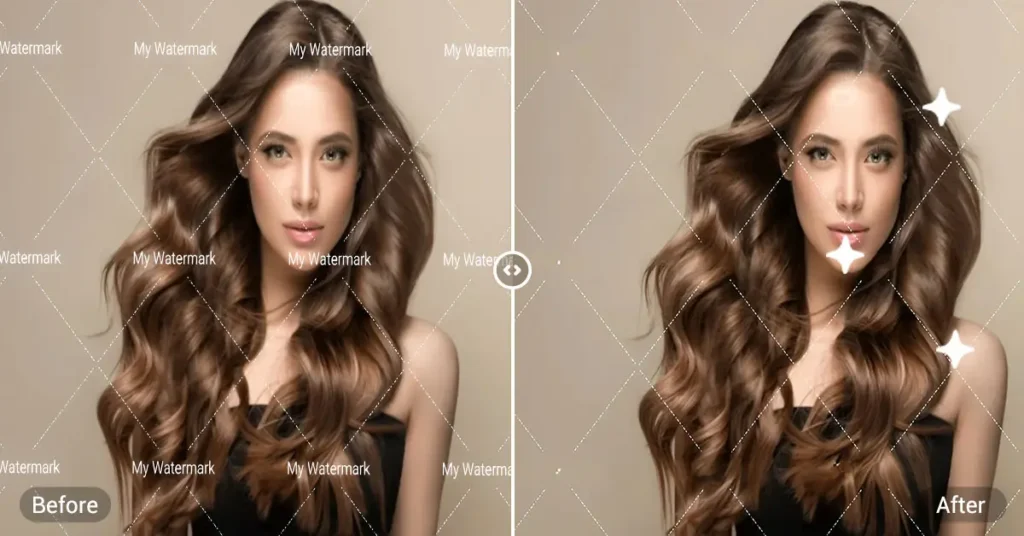
3️⃣ Manual Touch-Up (if needed)
If any parts of the watermark remain, you can use the built-in brush tool to manually remove them.
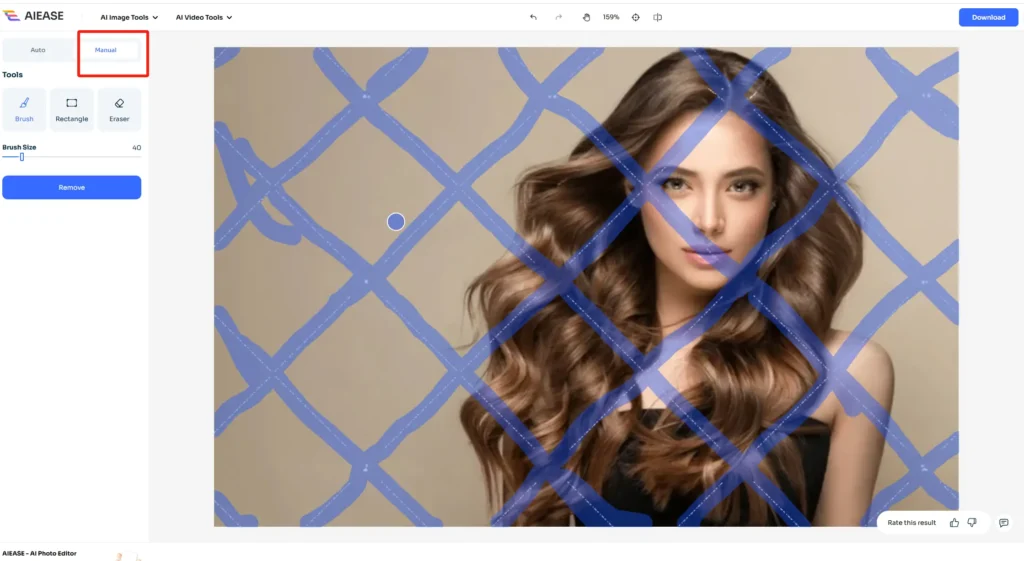
What AI Ease Does Well—and Where It Falls Short
AI Ease performs particularly well with text-based watermarks. It can erase text cleanly in most cases with minimal residue, thanks to its AI-powered engine.
However, when it comes to graphic watermarks—such as lines, logos, or patterned overlays—AI Ease struggles. These types of watermarks often leave behind visible traces, even after removal. Manual editing tools are available, but the process becomes more time-consuming and less accurate.
Pros:
✅ Effective at removing text watermarks automatically
✅ Easy-to-use interface, beginner-friendly
✅ Offers both auto and manual editing modes
Cons:
❌ Cannot fully remove graphic watermarks (e.g., lines, logos)
❌ Some residues may remain and require manual cleanup
❌ Limited to one free trial before requiring payment
4. Best Free AI Watermark Removal Alternative: Picsman
If you’re looking for a tool that handles both text and graphic watermarks better, Picsman is worth checking out. It’s a free online AI watermark remover that provides more flexibility and stronger performance.
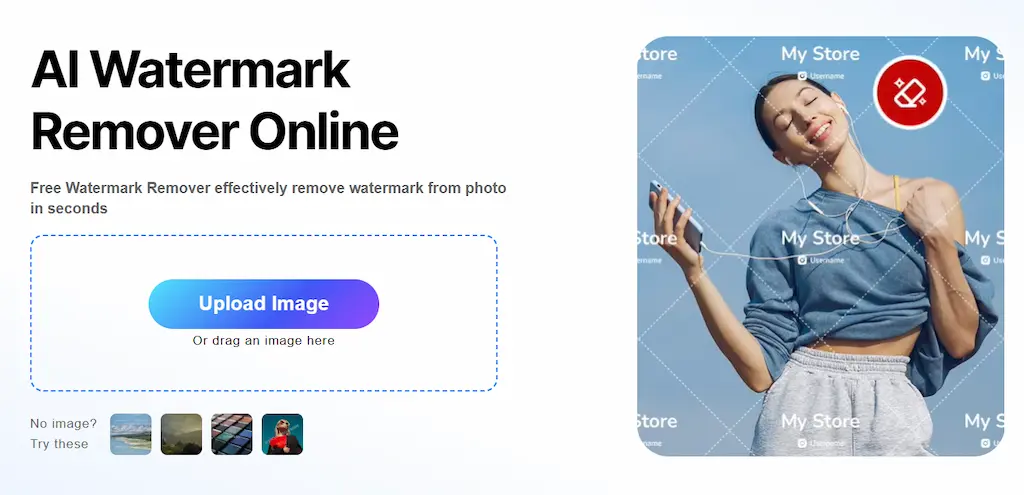
💖 Why Choose Picsman?
Picsman stands out for its powerful removal features, user-friendly interface, and full support for both text and graphic watermarks.
Key Features:
🔹 Auto Removal: Removes watermarks with one click—no manual effort required
🔹 Manual Tools: Use the brush tool or text removal tool for more precise editing
🔹 Text & Graphic Support: Works well with both text-based and visual watermarks
🔹 Completely Free: No cost or account required to use its core features
🎯 How to Use Picsman
Auto Removal:
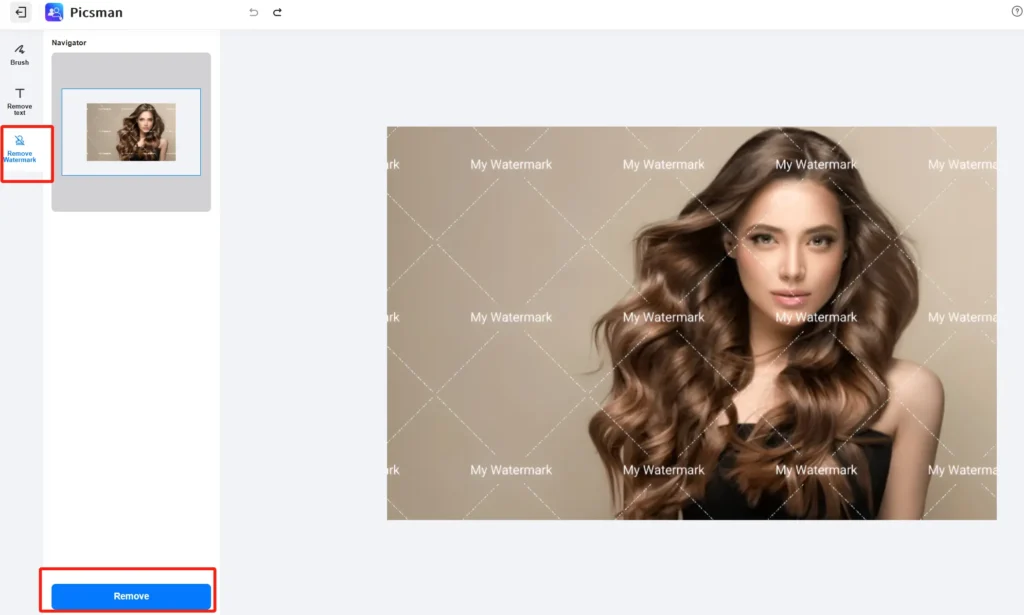
1️⃣ Go to the Picsman website
2️⃣ Upload your image
3️⃣ Click ‘Remove’ to automatically erase the watermark
Manual Removal:
- Brush Tool: Highlight the watermark area manually and click ‘remove’

- Text Tool: Detects text automatically, and lets you delete selected text watermarks
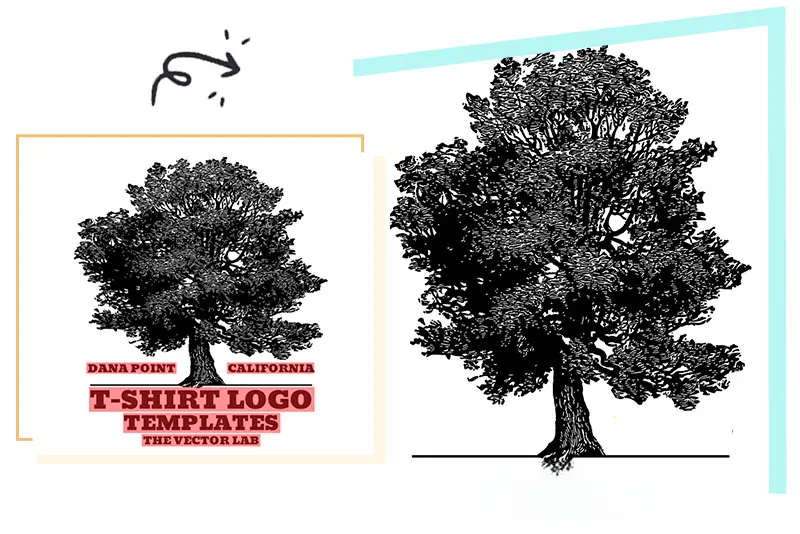
5. AI Ease vs. Picsman: A Side-by-Side Comparison
| Feature | AI Ease | Picsman |
|---|---|---|
| Watermark Type Support | Text watermarks only | Text and graphic watermarks |
| Auto Removal | Yes | Yes |
| Manual Editing | Yes (brush tool) | Yes (brush & text detection tools) |
| Free Access | One free trial every day | Three free trials per day |
| Ease of Use | Very easy | Easy, with more tools |
| Removal Residues | Sometimes, especially with graphics | Minimal to none (even with graphics) |
💡 Summary
- AI Ease is a solid option for removing text watermarks quickly and easily. It’s best for beginners or those with simple needs.
- Picsman, however, offers more power and versatility, handling both text and graphic watermarks effectively—and it’s completely free.
6. Conclusion
Both AI Ease and Picsman are helpful tools for removing watermarks, but they serve different needs:
- Choose AI Ease if you mainly deal with text watermarks and want a quick, easy-to-use interface.
- Go with Picsman if you need a free AI tool that can handle both text and graphic watermarks with excellent accuracy.
No matter which tool you choose, AI-powered watermark removers are changing the way we edit and clean our images—fast, easy, and with original image quality preserved.



