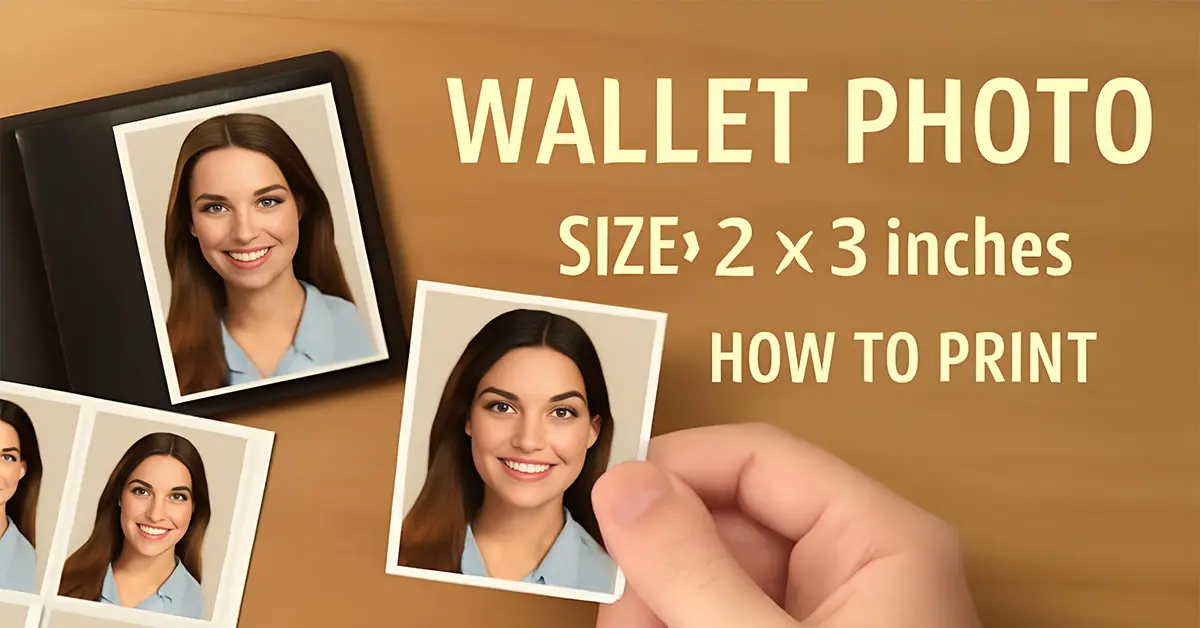Summary: Wallet-sized photos are widely used for identification, keepsakes, and business purposes. This guide explains their dimensions, how to print them, and how to frame wallet photos properly, ensuring you get the most out of these versatile photos.
1. What Is a Wallet-Sized Photo?
A wallet-sized photo is a small photograph that fits perfectly into a wallet, allowing you to carry them around with you. They’re also an excellent option for small, portable pictures of your loved ones.
Moreover, wallet photos are used for various personal and professional purposes. You might find them in your wallet, on your ID card, or in photo albums.

✅Common Uses for Wallet-Sized Photos:
- Personal identification (passports, driver’s licenses)
- School photos or family portraits
- Business cards or professional profiles
- Keepsakes for gifts or memorabilia
2. Wallet Photo Dimensions
Understanding wallet size photo dimensions is important when printing your photo or choosing the right frame. There are a few common wallet photo sizes that you should know about.
✅ What Size is a Wallet Photo?
1️⃣ Standard Wallet Size (2×3 inches)
- Wallet size photo in inches: 2 inches x 3 inches
- Wallet size photo in cms: 5 cm x 7.6 cm
2️⃣Alternative Size (3×4 inches)
- Inches: 3 inches x 4 inches
- Centimeters: 7.6 cm x 10.2 cm
The most common size is 2×3 inches, but some variations exist, particularly for different uses like IDs or personal albums.
In other words, the aspect ratio of the common wallet photo is 2:3. If you want to make a wallet photo, you can use Adobe’s Free Online Image Resizer to crop or resize your photo into a 2×3 picture.
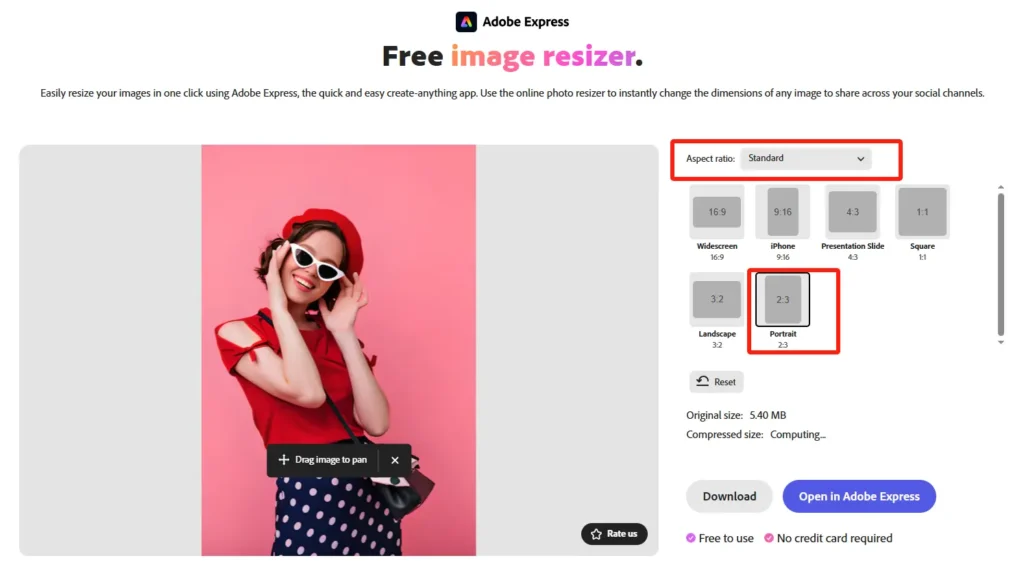
✅ How Big Is a 2×3 Picture?
A 2×3 picture is a compact photo, measuring just 2 inches by 3 inches. This size is often used for personal IDs, small photo albums, or keepsakes.
3. Picture Frames for Wallet Size Photos
Displaying your wallet-sized photos can turn a simple picture into a charming keepsake or a thoughtful gift. Choosing the right frame adds personality and polish. Fortunately, Picsman offers a wide range of photo frames for wallet-size pictures to suit any style, from classic wooden frames to sleek, modern designs.
✅How to Create a Wallet Photo with Picsman
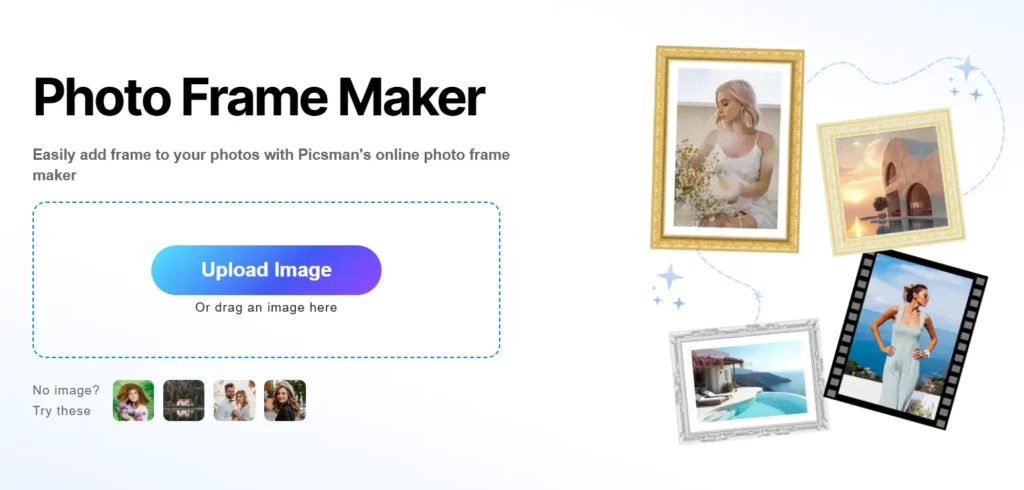
Follow these simple steps to frame your photo beautifully using Picsman’s Photo Frame Maker:
1️⃣ Visit the Picsman’s Photo Frame Maker.
2️⃣ Upload your image directly from your device.
3️⃣ Click ‘Frame Style’ and choose from a variety of styles and colors.
4️⃣ Download your framed photo for free—ready for printing or sharing!
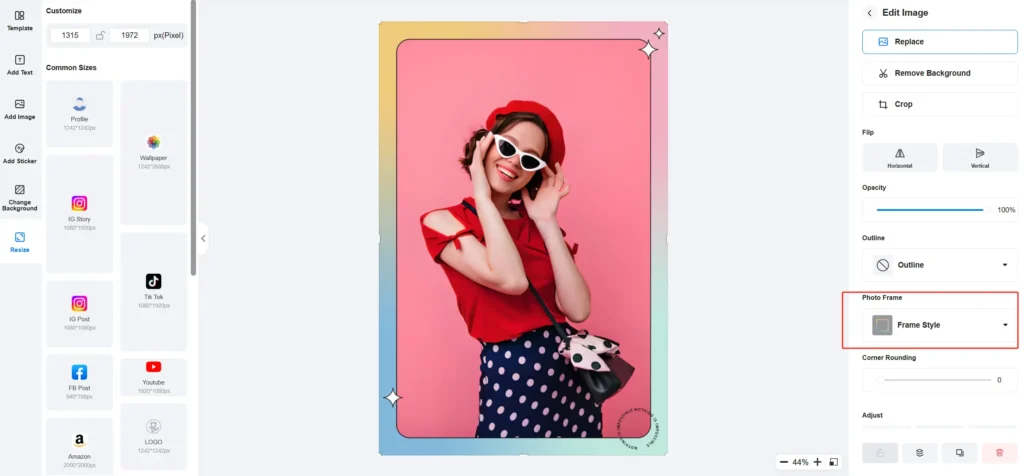
Picsman’s intuitive tool makes it easy to turn any photo into a display-worthy piece, even without design experience.
Want to explore more and create a unique wallet photo? You can try Picsman’s AI filter to turn your image into a sketch or a comic style.
4. How to Print Wallet-Sized Pictures at Home
Printing your own wallet-sized pictures is quick and easy with the right tools. Here’s a step-by-step guide to get perfect 2×3-inch prints using Windows:
✅ Step-by-Step Printing Guide:
Step 1: Resize Your Photo
Use Adobe’s free image resizer to adjust your image to 2×3 inches, the standard wallet photo size.
Step 2: Add a Frame (Optional)
For a polished look, select a digital frame from Picsman Photo Frame Maker to enhance your photo before printing.
Step 3: Right-Click and Select ‘Print’
Once your image is ready, right-click on the file and choose ‘Print’ from the drop-down menu.
Step 4: Choose ‘Wallet’ in Print Settings
In the print dialog box, select the ‘Wallet’ layout. For best results, enter ‘9’ in the copies per sheet field. This ensures optimal spacing and clarity.

Step 5: Print Your Photo
Insert photo paper into your printer, review your settings, and hit ‘Print’ to get your wallet-sized photo.
5. Conclusion
In conclusion, wallet-sized photos are a versatile and convenient option for preserving memories and handling personal identification needs. By understanding the wallet-sized photo dimensions, knowing how to print them, and selecting the right frame, you can make the most of this classic photo size.
Whether you choose to print at home or use an online service, wallet-sized photos are perfect for capturing special moments and keeping loved ones close. Make sure to pick the right template and frame to display your favorite memories in style!