In the digital age, emojis and stickers have become popular ways to personalize photos. However, there are times when these additions can become a distraction. Therefore, it’s necessary to know how to remove a sticker from a picture with emo pics.
In 2025, there are several tools for the efficient removal of emojis and stickers, helping to restore the original look of your photos. Let’s explore the best options to delete emojis: Picsman, Fotor, Insmind, Picwish, and Pixlr.
Top 5 Emoji Removers (2025): Remove Emojis Stickers
Here are the best tools for removing emojis and stickers from your photos. Each one offers a unique set of features to make your image-editing process easier.
1. Picsman: Free Online Tool

✅Pros:
- Free & AI-Powered:
Picsman is a free online tool that uses AI to detect and remove emojis, stickers, and even watermarks automatically.
- Fast and Easy:
It’s known for its speed, making the process of cleaning photos a breeze.
- Versatile Tools:
It can handle various objects beyond emojis, such as people, text, and unwanted items. Plus, it offers a brush tool for fine-tuning.
❌Cons:
- Possible Residue:
Some residue might remain, especially around skin areas, leading to slight imperfections.
2. Fotor: Quick Selection Tool
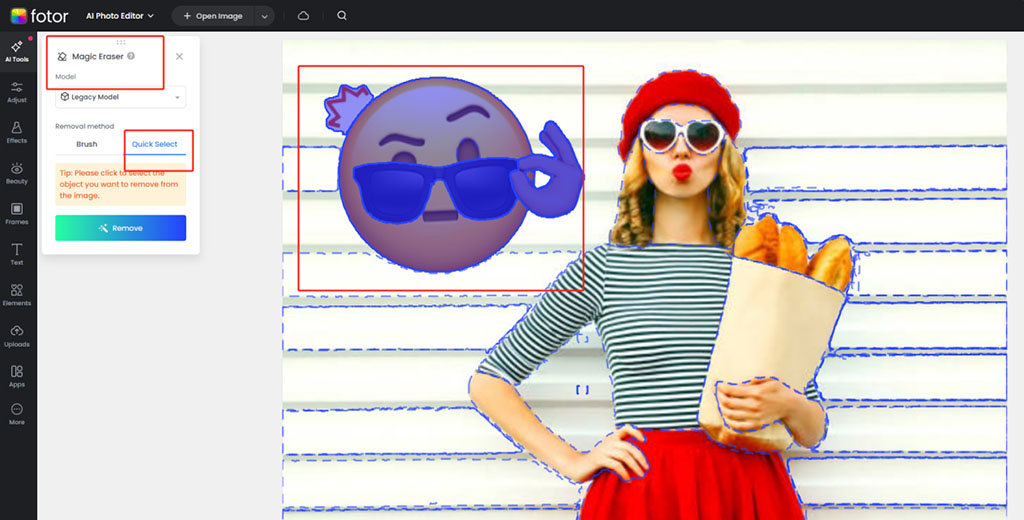
✅Pros:
- Quick Select Tool:
Fotor allows for quick and easy selection of emojis or stickers to remove.
- Brush Tool:
It offers a brush tool to further refine the removal process, making it more precise.
❌Cons:
- Paid Features:
Some of Fotor’s best features, like emoji removal without watermarks, require a subscription.
- Watermark:
Free users will have a watermark on their edited images.
3. Insmind: Simple Emo Pic

✅Pros:
- Quick & Clean Removal:
Insmind excels at quickly removing emojis and stickers without complicating the process.
- Brush Tool:
The tool allows you to remove unwanted elements manually, leaving behind a clean image.
❌Cons:
- Quality Loss:
Removing emojis from faces can cause a noticeable loss in image quality, especially around skin areas.
- Limited Precision:
Despite the quick removal, some sticker residue may remain, particularly on more delicate areas like the face.
4. Picwish: Versatile Editing Options
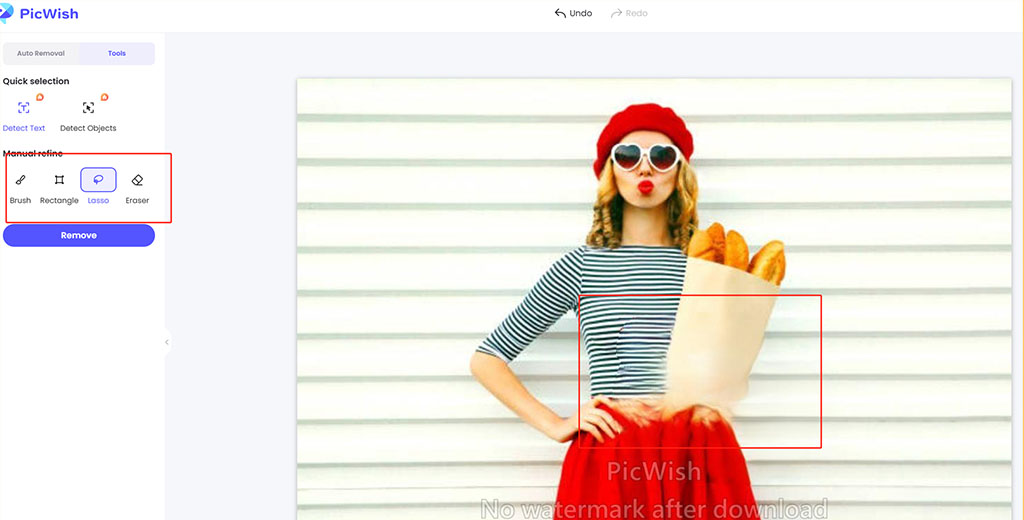
✅Pros:
- Multiple Tools:
Picwish offers a brush, lasso, and eraser tool to ensure that users have several ways to remove emojis and stickers.
- Fast & Efficient:
It’s quick, making it ideal for users who need fast results.
❌Cons:
- Potential Sticker Residue:
Similar to the other tools, Picwish can sometimes leave behind traces of the sticker.
- Image Quality Loss:
Some users report a decrease in image quality after editing, especially around the areas where emojis or stickers were removed.
5. Pixlr: Quick and Efficient
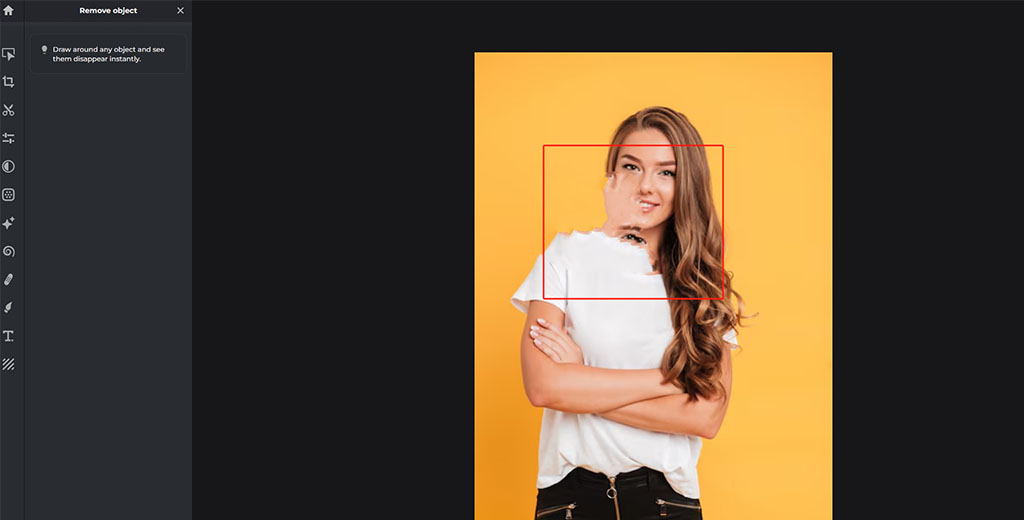
✅Pros:
- Fast Removal:
Pixlr is known for removing emojis and stickers quickly without too much hassle.
- All-in-One Editing:
Besides emoji removal, Pixlr provides a range of other photo editing tools, making it a versatile option for photo enhancement.
❌Cons:
- Image Quality Loss:
While the tool is fast, it can lead to a noticeable loss in image quality, particularly around the areas where the emoji or sticker was removed.
- Blending Issues:
After removal, the edited areas may not blend seamlessly with the rest of the background, leaving an obvious mark.
How to Remove Sticky Residue: Tips on Removing Marker on Skin
Sometimes, after removing face emojis or stickers, you might notice sticky residue or marks left on the skin. Here’s how to handle that:
1. Upload Your Image in Picsman to Remove Emojis
Start by removing the emoji with Picsman. Then, refine the area using its brush tool.
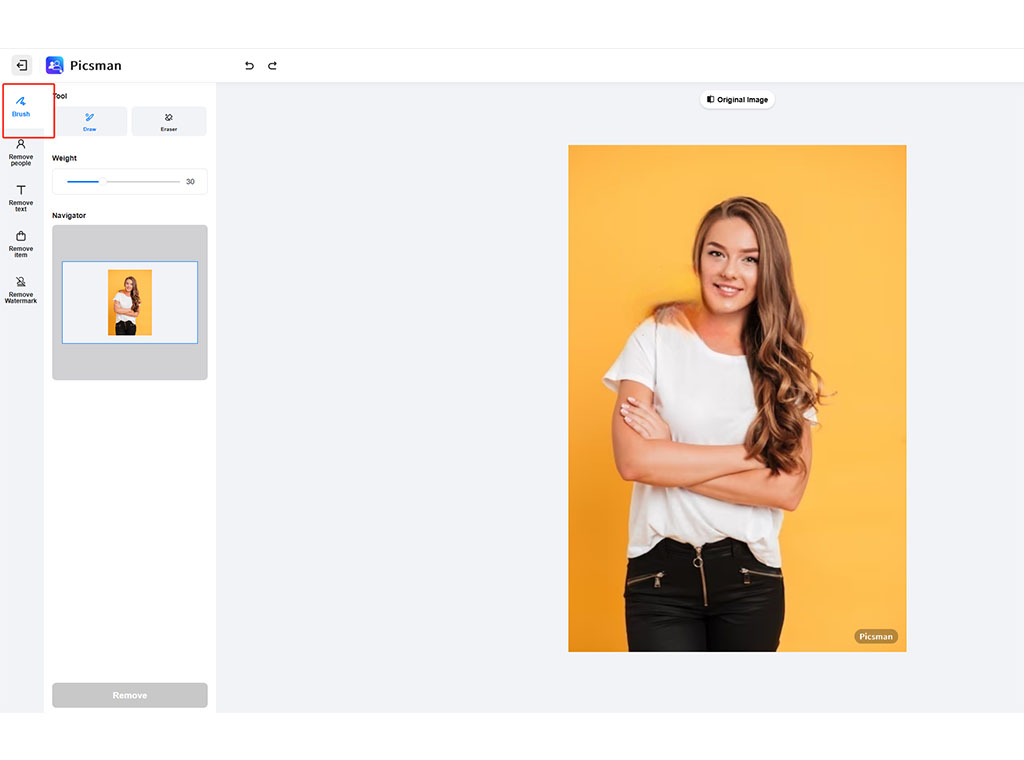
2. Use Photoshop’s Clone Stamp for Image Restoration
After you’ve removed the face stickers or emojis using Picsman, you may notice some marks or imperfections. To refine the image further, use Photoshop’s Clone Stamp tool. This will help you clone nearby areas of the skin and fix any residual marks left behind by the sticker remover.
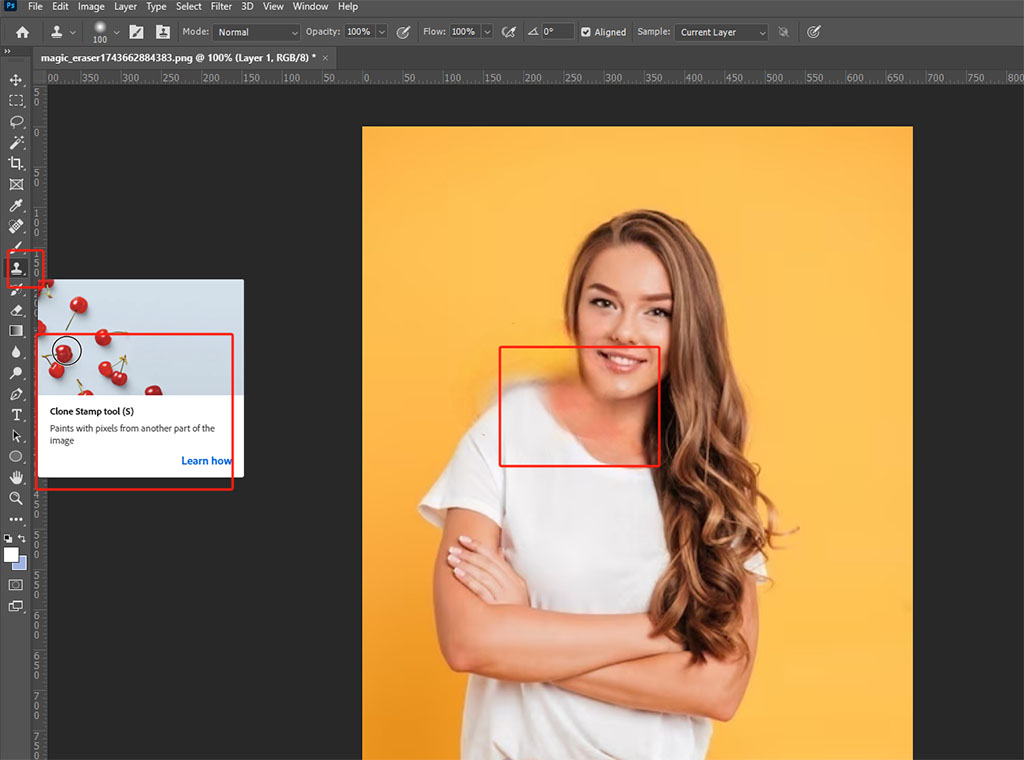
Conclusion
Removing emojis and stickers from photos doesn’t have to be difficult, and there are many great tools available in 2025 to help make the process simple and efficient.
Whether you’re using a free tool like Picsman or opting for the more advanced features of Fotor and Pixlr, these tools provide a variety of features suited to different needs.
Remember, the goal is to maintain the quality of the original image while eliminating unnecessary emojis and stickers. With these tools, you can easily clean up your photos without sacrificing image integrity.



