Blurry text can diminish the quality of an image or document. Whether you’re trying to read important information from a photo, analyze a scanned document, or restore an old photo, having the ability to make text legible is crucial.
Fortunately, AI-powered tools can deblur text and improve image quality, making it easier to read and understand.
By using these tools, you can not only restore text but also enhance the image quality for better readability. In this article, we’ll walk you through the best tools to unblur text in images for free.
How to Make Blurry Text Readable: Top 7 AI Tools to Unblur Text
These are the best AI-powered tools to help you unblur text in images. They’re designed to improve the clarity of blurry text and enhance the overall image quality.
1. Picsman: Free Tools to Unblur Text Image
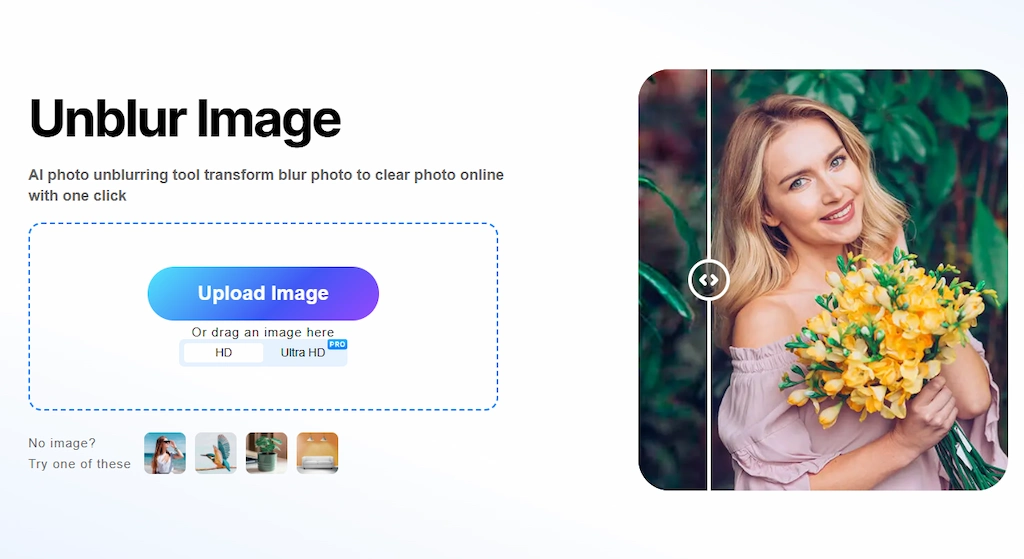
Picsman is a user-friendly tool that can help you enhance text in images. Using AI technology, it automatically improves text in blurry photos, making them much clearer.
Simply upload your image and let the tool do the rest. Picsman’s Blur Remover is free to use and ideal for quick enhancements.
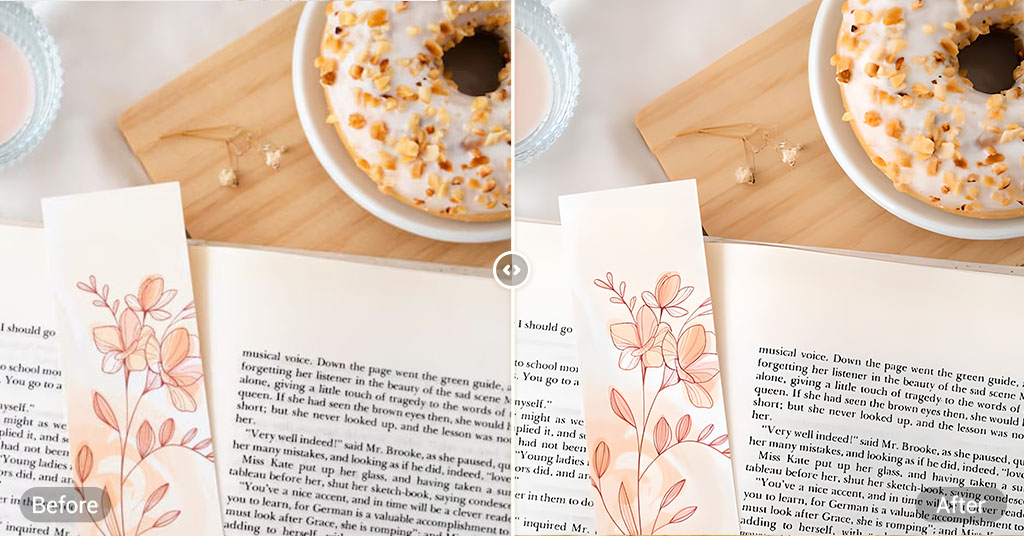
💡Tips:
Aside from removing blur from images, you can also use Picsman Photo Enhancer to restore old photos and improve the quality of text in images.
2. Insmind: Advanced AI Text Enhancer
Insmind is another powerful AI tool for unblurring text in images. With just a single click, Insmind can enhance blurry text, improving its clarity and making it easier to read.
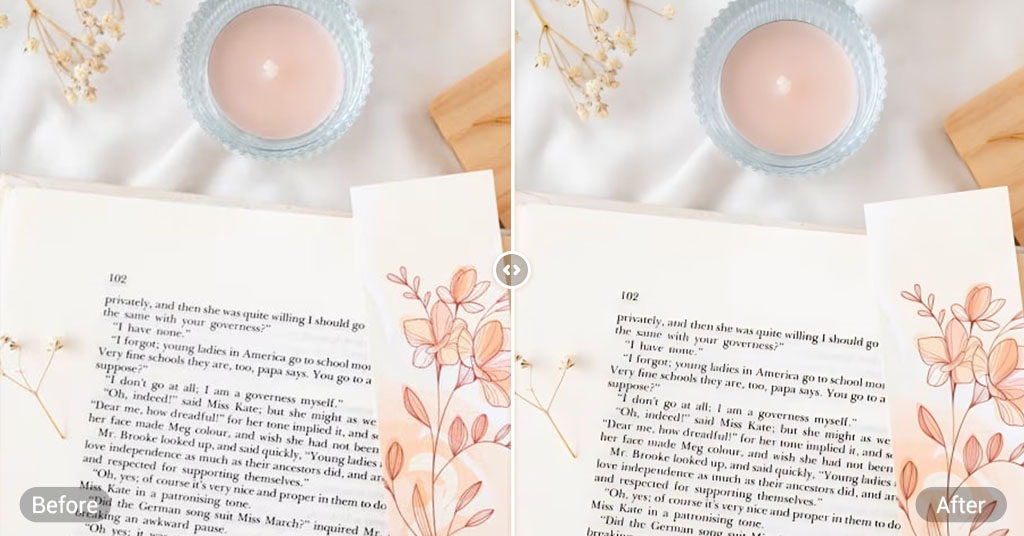
💡Tips:
The tool uses advanced AI technology to analyze the image and restore its sharpness. However, it’s important to note that you can only download your enhanced image for free up to six times.
3. PicWish: An AI Photo Enhancer
PicWish is another powerful tool to unblur text in images. With its AI-powered enhancement, it sharpens text and improves the image’s overall quality.
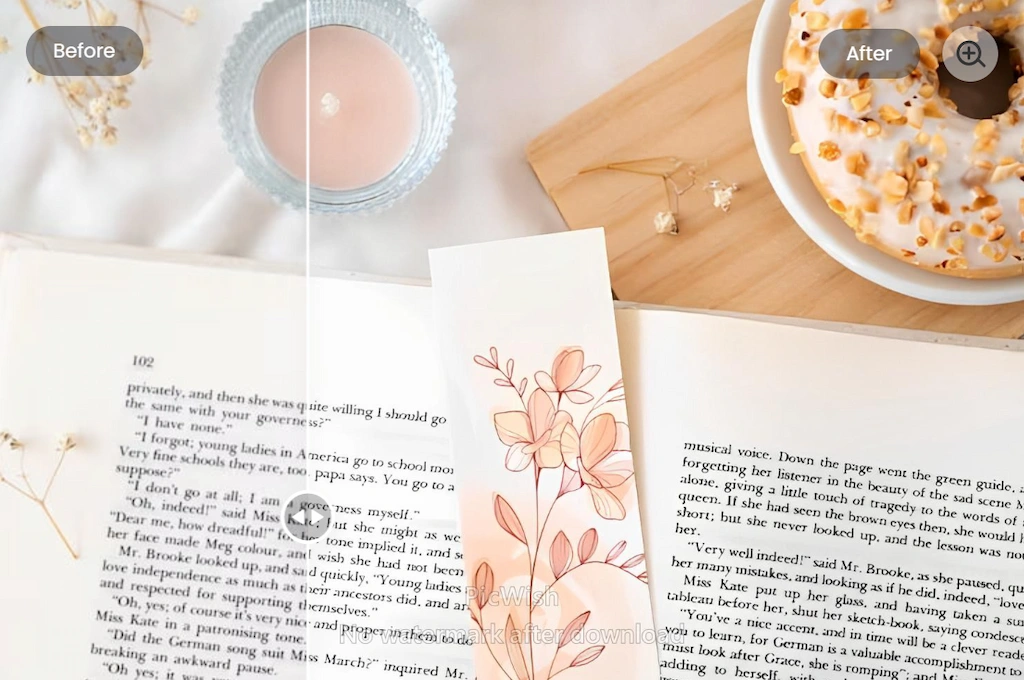
💡Tips:
While the free version allows you to download the image after the blur is removed, you will need to upgrade to a premium membership for HD downloads. Without the upgrade, you may experience a slight residual blur.
4. Fotor: Unblur Text in Image Online
Fotor is a well-known photo editing tool that includes an option for unblurring text. Simply upload your blurry text image, and its AI system will automatically enhance the blurry text.
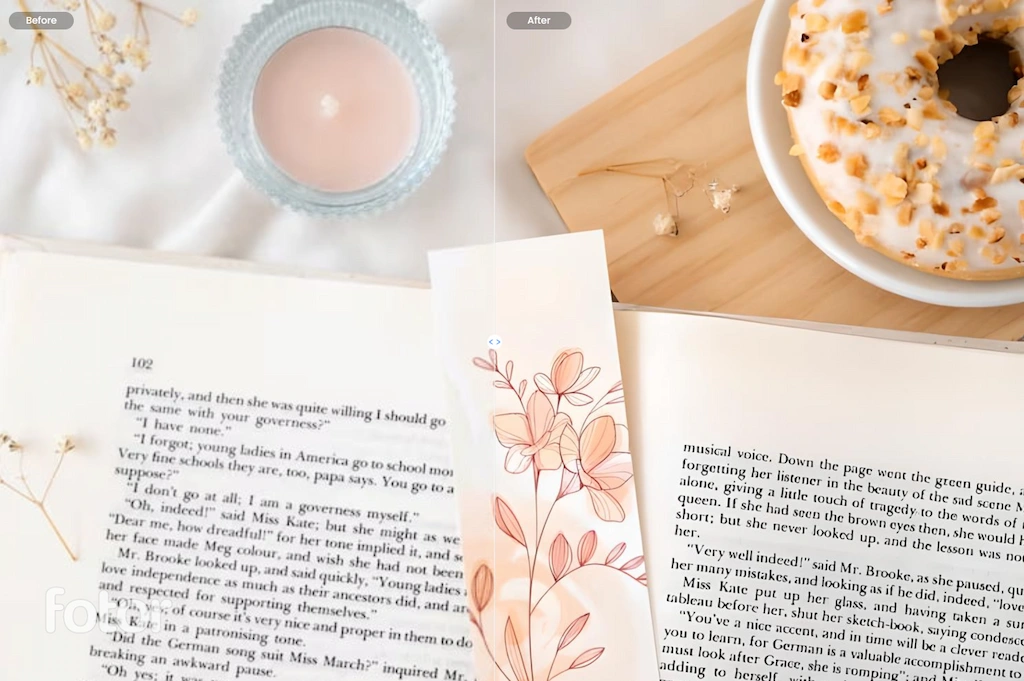
💡Tips:
However, bear in mind that the free version will add a watermark to the downloaded image. To remove the watermark and access additional features, you’ll need to upgrade to a Pro subscription.
5. AI Ease: Fix Blurry Text Image
AI Ease is a fast and efficient tool to fix blurry images and improve text quality. Simply upload your blurry photo, and within ten seconds, the tool will process it and enhance the text.
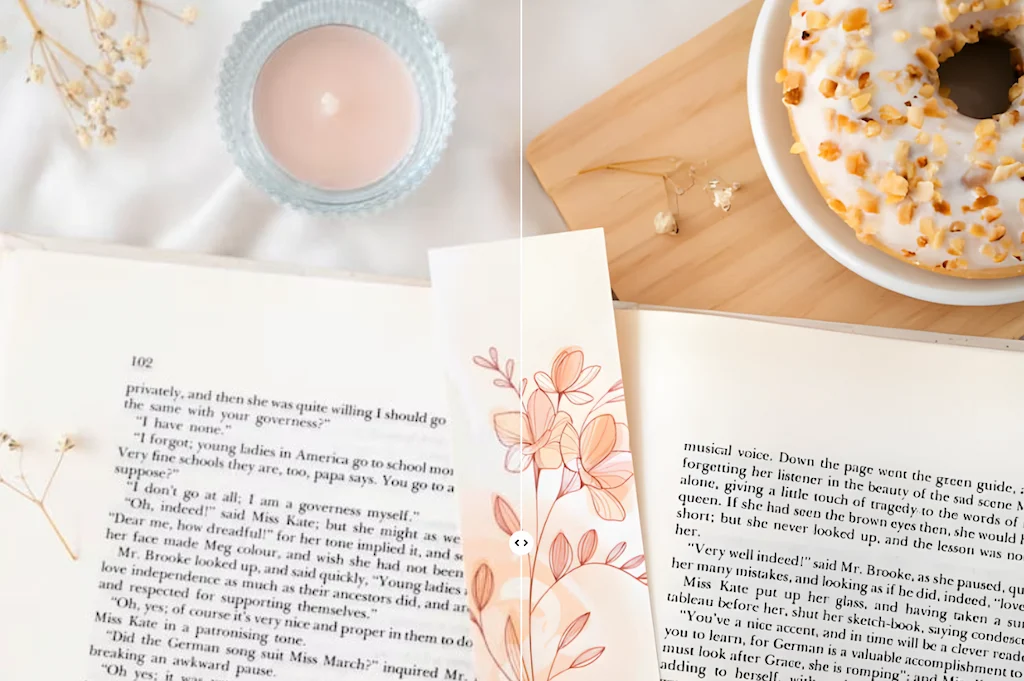
💡Tips:
This makes AI Ease one of the quickest options available, offering convenience when you need to restore text clarity on the go.
6. Pixlr: Photo Blur Remover
Pixlr is a well-known photo editing tool that features an option to remove blur from images. To use the tool, simply open your image in Pixlr and select the ‘Super Sharp’ option to start the enhancement process.
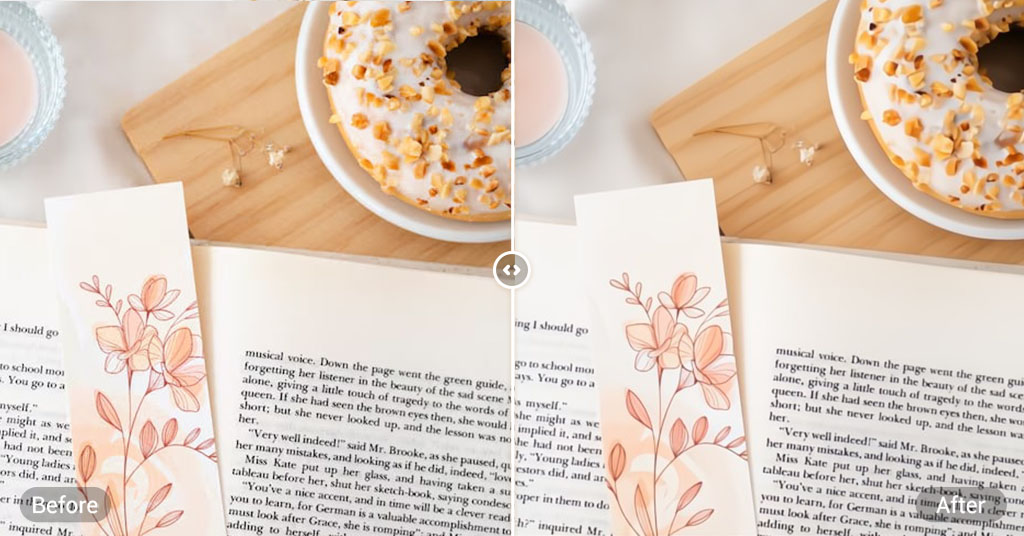
💡Tips:
Nonetheless, it may take some time to process the image, and the results may not be as satisfying as other options.
7. Picsart: Remove Blur from Photos
Picsart offers another AI-powered solution for restoring blurry text in photos. Just upload your image, and AI will do the work for you.
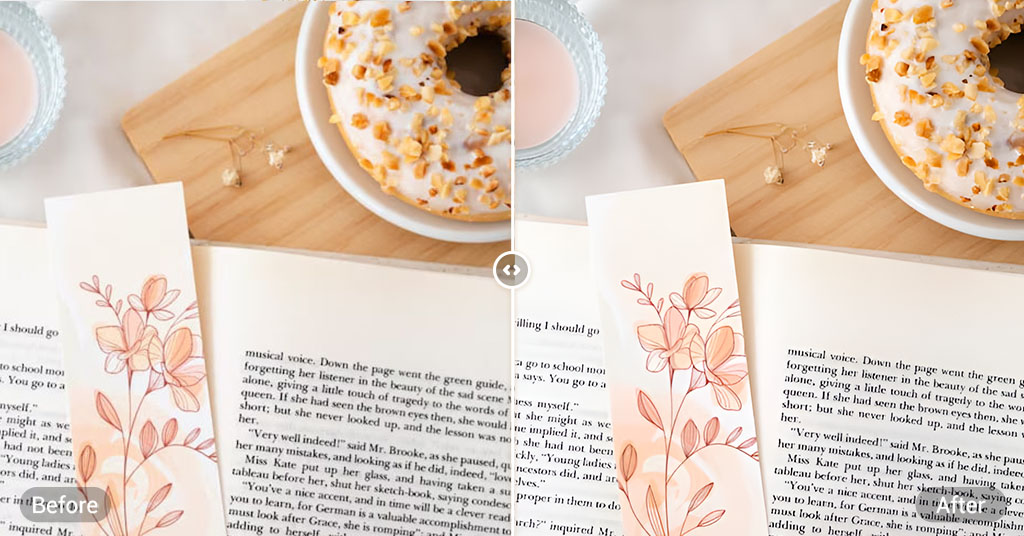
💡Tips:
However, as with many other free tools, Picsart’s free version may come with limitations regarding image quality and processing speed. For an HD image, you have to upgrade to pro.
Why Use AI-Powered Tools to Unblur Text?
AI-powered tools have revolutionized the process of enhancing text in blurry images. By using sophisticated algorithms, such AI photo editors can unblur text and improve the overall quality of photos.
Moreover, the unblur tools are incredibly user-friendly, meaning you don’t need advanced photo-editing skills to restore blurry text.
With just a few clicks, you can enhance text quality, improve overall image clarity, and make your visuals easier to read and more professional.
FAQs
1. How to make blurry text clear?
To make blurry text clear, you can use AI-powered tools like the ones mentioned above. These tools automatically enhance text clarity by deblurring the image and improving its quality.
2. How do I unblur a screenshot?
To unblur text in a screenshot, upload the image to an AI-powered tool like Insmind or Picwish. The tool will process the image and restore the text’s clarity.
3. Is it possible to unblur text for free?
Yes, AI-powered tools can effectively unblur text. These tools use advanced technology to process the image and enhance the text, making it legible again.
Conclusion
Blurry text no longer has to be a challenge. With the help of AI-powered tools, you can easily unblur text, improve image quality, and restore clarity.
Whether you’re working with a scanned document, an old photo, or a screenshot, these free tools will help you get clear, readable content in no time.
Try out one of these tools and start enjoying clearer, sharper images today!



