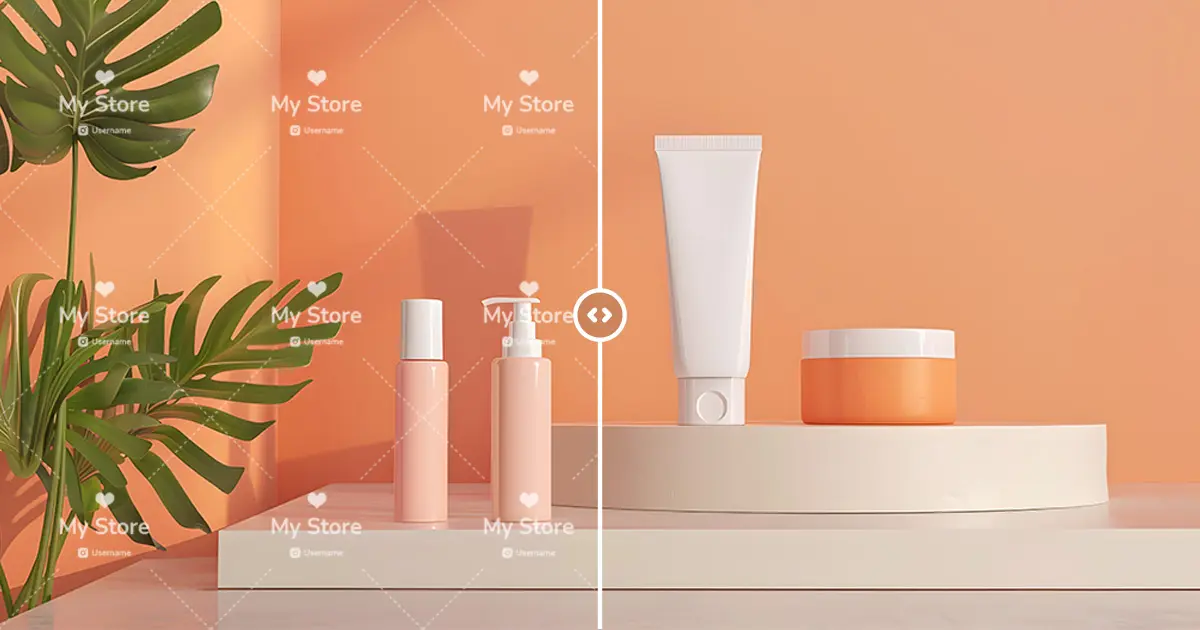Do you want to eliminate that annoying watermark without breaking a sweat? Never mind, we understand you. An image watermark remover, Picsman.ai can help you do just that. In this blog, we will show you how to remove watermarks and unwanted parts in different places of the pictures. It’s simple, quick, and free if you need to remove watermark from photo without the hassle of installing software.
When You Might Need Image Watermark Remover
Watermarks are often used to protect copyright or to establish a brand’s identity, and we get it—these marks are important for image ownership. But there are times when you might need to remove them for various legitimate reasons.
Before diving into the removal process, remember that you must have the right to use, edit, or share the image. Once you have those rights, removing the watermark is simple and can enhance the quality of your photo.
Here are some situations where you might want to remove a watermark from your photo:
Purchased Photo
After buying an image, especially for commercial use (like for your website, advertisements, or products), removing the watermark ensures that you won’t run into any copyright issues or distractions in your content.
Improve Image Quality
Sometimes, a watermark may detract from the overall quality of the image, so that the picture will look like a mess. In this situation, removing unwanted content can restore the focus on the image.
Educational Purposes
If you’re using images for teaching materials or educational resources, clearing the watermark allows students or trainees to concentrate on the matter theme.
Professional Use
There is no doubt that an image with watermarks makes people look unprofessional. This effect may lead to unhappy cooperation or even unsatisfactory outcomes. So removing them makes sure your content is as polished as possible and you are professional.
Custom Artwork or Designs
If the image is being used as a base for your artwork, design project, or creative work, clearing out the watermark gives you a blank space to add the text you want to display.
Social Media Content
When posting photos online, especially if you want them to blend seamlessly with your feed, you’d better delete unnecessary content.
Website or Blog Images
For bloggers, removing watermarks makes your content appear more visually appealing.
Personal Use
If you’ve taken a photo or downloaded one for personal use—maybe to print and frame or share with friends and family—removing any watermarks can make the image look cleaner and more natural.
In our daily lives, there are more than 8 situations that need an image watermark removal. However, you need to ensure that you own the image or get the authorization to edit and use it. Now that you’re clear on when and why to remove watermarks, let’s dive deeper into the types of watermarks that are commonly found in photos and how you can effectively remove them.
Common Types of Watermarks
Watermarks come in all shapes and sizes, and depending on the type, some are easier to remove than others. Below are some common types of watermarks you may encounter.
Corner Watermarks
Corner watermarks can still be a distraction if you want a clean and professional image. These are often seen in stock photos or branding images. Since the watermark is usually small and placed in a less crucial part of the photo, removing it is relatively easy, but you need to take care to avoid distorting any nearby edges.
Text-based Watermarks


Text-based watermarks are typically logos and signatures overlaid with text. These can often be removed rather easily with AI-powered tools, especially if the text isn’t too embedded in detailed parts of the image. Picsman has advanced AI technology to detect where the text is and enables you to choose to delete one or all text at a time. This design is for some people who need to keep the most important information and delete repetitive words.
Center Watermarks


Center watermarks are commonly placed directly in the middle of a photo, often as a brand logo. These can be more challenging to remove, especially when the watermark covers important areas of the image. However, with the right editing tools, you can erase them and restore the original photo without noticeable remnants.
Image-based Watermarks


These types of watermarks may require a combination of AI-powered removal and manual editing for the best results. In some cases, you might need to clone or blend areas to make sure the removal is seamless.
Patterned Watermarks


Patterned watermarks, or a tiled pattern, can cover large parts of an image. They may be a bit difficult to remove. But with AI’s help, it is not that difficult.
Your Image Watermark Remover Picsman.ai
After learning about these different watermarks, we will go ahead to master how to remove them in simple steps. Although they are logos, text, or complex elements, they can all be deleted easily, and similarly, with our tool.
Advantages:
- Fast and Effortless: We all dislike complex procedures when using an APP or online tool. It’s normal. Fortunately, Picsman.ai can avoid this hassle. You can delete watermark from image in just seconds. It’s as easy as dragging and dropping your photo.
- Adaptable for Different Photo Types: Whether you’re working with JPG, PNG, TIFF, or other files, our image watermark remover can handle many photo formats.
- Free: Our free watermark remover enables you to delete watermarks from your photos quickly and offers many other functions like removing background and magic eraser as well.


Step-by-Step Guide:
Clearing them doesn’t need to be complicated. Here’s a simple guide to help you out:
- Upload
First, you need to drag and drop your photo into the tool. Then, you’ll see it appear on your screen, ready for editing. - Choose Your Removal Option
Next, you’ll see 3 options in the left bar. You can go for the first, AI watermark remover, use the manual brush tool to paint over the watermark if you prefer more control, or choose the text removal to remove text only. - Remove the Watermark
When you choose the removal option, the tool gets to work, either automatically or manually. Don’t worry—Picsman.ai’s AI detects even tricky spots and makes sure you get a clean result. - Download the Clean Image
Once it is finished, you can compare the original image and the edited one, hit “download,” and get your clean image.
Tips for Best Results
Choose High-Resolution Images: You’d better use the best quality images. High-resolution photos allow for cleaner watermark removal and reduce the chances of noticeable edits.
Use the Right Watermark Removal Option: Picsman.ai offers different removal methods—automatic, brush-based, and text-specific.
Adjust Brush Size for Manual Edits: For watermarks on detailed areas, you can use the manual brush tool or adjust the brush size to avoid removing important parts of the image.
Edit in Natural Light Conditions: If you’re removing watermarks from a photo with gradients or shadows, ensure the surrounding area blends naturally after removal.
Preview Before Downloading: Always preview your image before ending the edit. This ensures no traces of the watermark are left behind.
Preserve Your Original File: Keep a copy of your unedited image in case you need to reprocess or make further adjustments later.
Conclusion
Successfully removing watermarks doesn’t require expert skills or complicated software. The key lies in choosing the right method for your needs, whether it’s AI-based automation for speed or manual tools for precision. Adjusting fine details and working with high-quality images further enhances the results. At the same time, staying mindful of copyright laws ensures responsible use of edited images.
Watermark removal, when done thoughtfully, empowers you to focus on what truly matters: creating images that reflect your vision.