Introduction
AI has made its mark in various industries, and photo editing is no exception. One of the most popular applications of AI in photo editing is the AI clothes Changer. These tools allow users to easily replace or change clothes from photos, enabling fun and creative alterations.
Whether you’re a fashion designer or simply curious about digital alterations, these tools are perfect for experimenting with outfits or creating new ones.
This article will explore the 5 best AI dress changers that can help you replace clothes or change outfits from photos quickly and easily.
Best 5 AI Tools to Remove or Change Clothes
1. ⚡ Picsman: Free Online AI Clothes Changer
Picsman is one of the leading AI clothes changers that enables users to modify their photos with ease. It’s a user-friendly tool perfect for those looking to remove clothes or change outfits without much hassle.
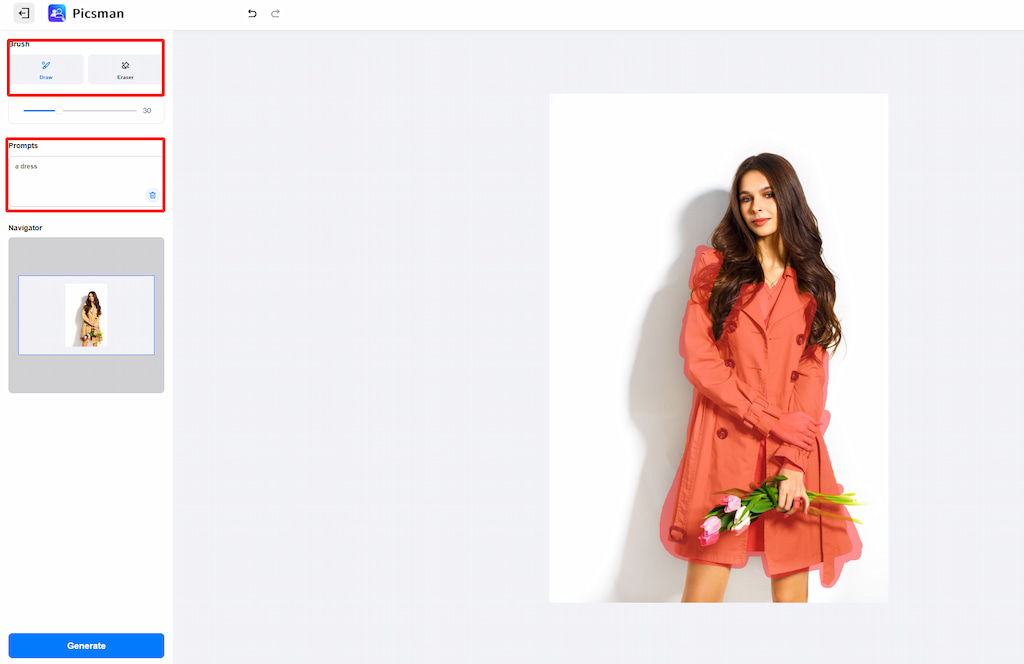
How to Use Picsman:
1️⃣ Step 1: Upload your photo
Upload your image on the Picsman website.
2️⃣ Step 2: Use the Brush Tool
Select the clothes you want to replace or replace. The Eraser Tool can help refine your selection.
3️⃣ Step 3: Enter a prompt
Describe the outfit you want (e.g., “casual outfit,” “boho style”).
4️⃣ Step 4: Click ‘Generate’
The AI will generate a new image with your desired outfit.
5️⃣ Step 5: Refine if needed
If you’re not satisfied, click ‘Generate More’ to try a different output.

👍
Easy to Use: No technical skills required.
Free Online: No need to pay for access.
Variety of Options: Great for experimenting with different outfits.
👎
Limitations: Cannot undress a person to the nude.
2. 🌟 UndressHer: AI Dress Remover
UndressHer is an advanced AI tool that offers two modes: one to undress a person and the other to replace clothes with different outfits. It’s a powerful tool for removing clothes from images or experimenting with new clothing styles.
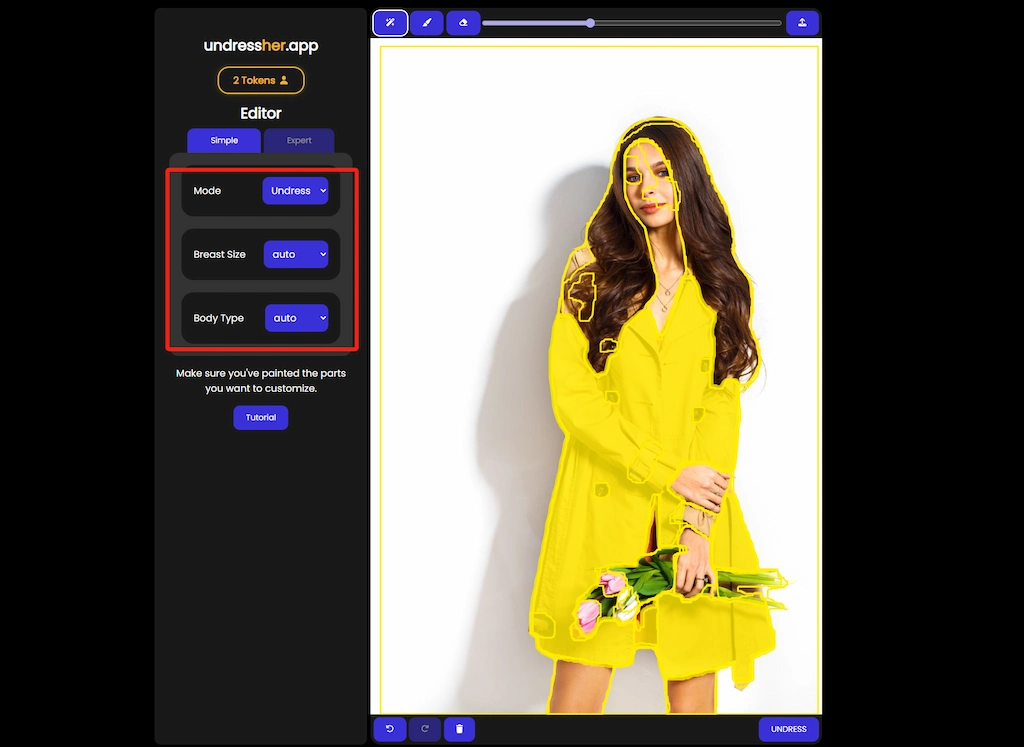
How to Use UndressHer:
1️⃣ Step 1: Upload your image
Upload your photo by selecting the upload option on the UndressHer website.
2️⃣ Step 2: Use the Magic Wand tool
This tool automatically detects the clothes. For more precision, use the Brush Tool to refine your selection.
3️⃣ Step 3: Choose between modes
Select ‘Clothing’ (to replace clothes).
4️⃣ Step 4: Select body type
Choose from options like athletic, skinny, or chubby.
5️⃣ Step 5: Click ‘Undress’
Let the AI process the image and reveal the result.

👍
Undress Mode: Allows full removal of clothes to nude.
Versatile Clothing Options: Choose from bikinis, dresses, sportswear, and more.
👎
Free Trials: Two free trials for the undressing feature.
3. 🚀 DeepFakeMaker: AI Cloth Changer
DeepFakeMaker is a straightforward tool for removing clothes from photos. It uses text prompts to generate the desired outcome, making it ideal for users who want to experiment with different styles or explore how someone might look in different clothes.
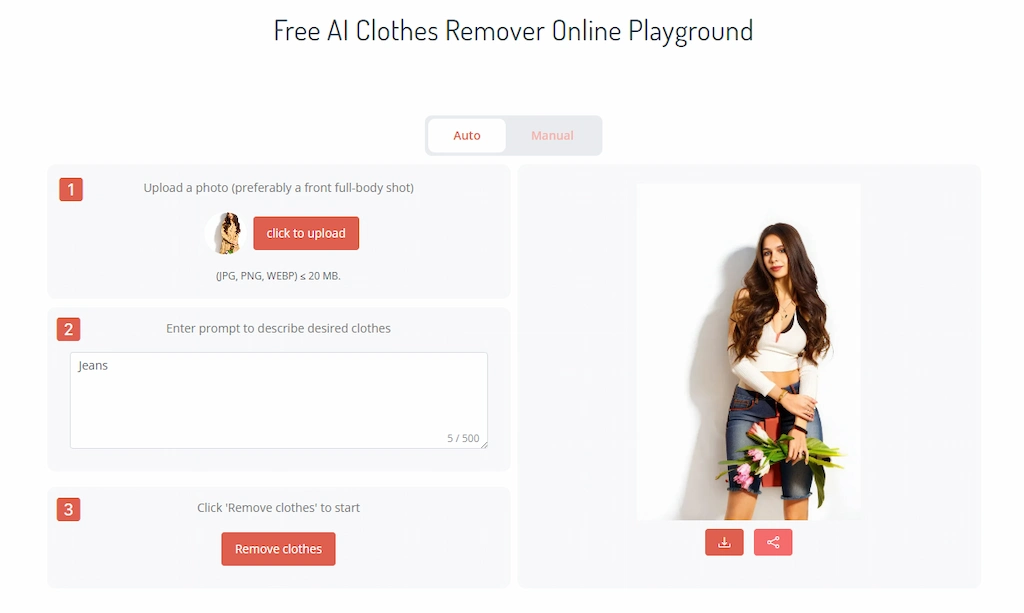
How to Use DeepFakeMaker:
- Step 1: Upload your image by clicking the upload button on the DeepFakeMaker website.
- Step 2: Enter a prompt describing the clothes you want (e.g., “nude” or “jeans”).
- Step 3: Click ‘Remove Clothes’ to generate the new image.
👍
Easy to Use: Simple steps to follow.
High-Quality Results: The AI delivers realistic and detailed images.
Free Online: The tool is free.
👎
Long Processing Time: Takes 4-5 minutes to generate results.
4. 🔥 AI Ease: AI Clothing Changer
AI Ease is an excellent tool for replacing clothes in photos. It allows you to quickly swap outfits or try out different styles, making it perfect for changing clothes in images.
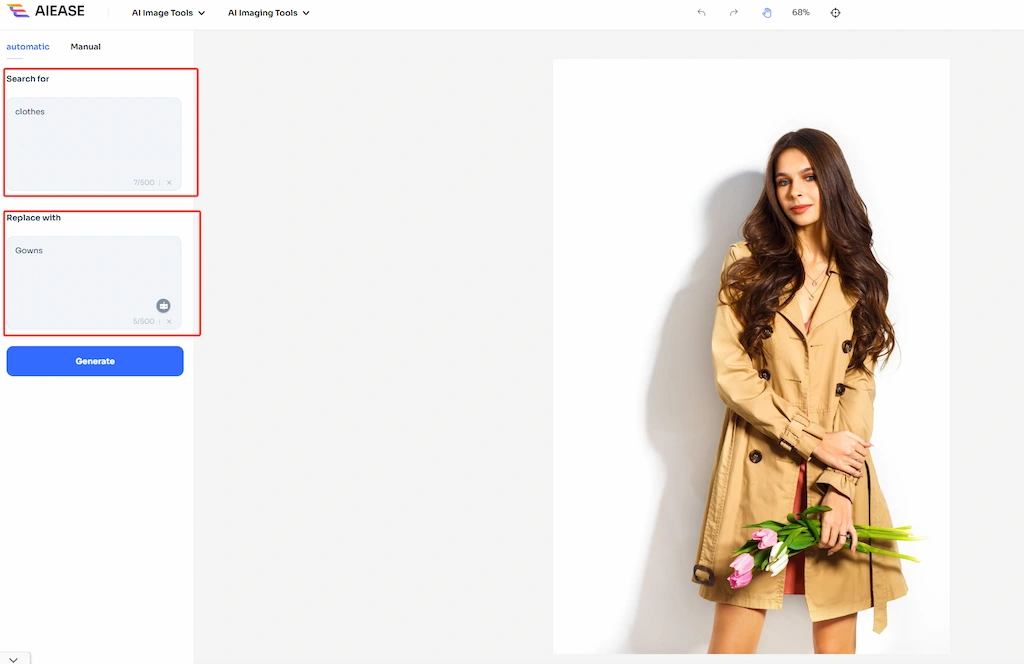
How to Use AI Ease:
- Step 1: Visit AI Ease’s website and upload your photo.
- Step 2: Use the Object Replacer tool to replace clothes.
- Step 3: Enter ‘clothes’ in the ‘Search for’ box, and type your desired clothing style (e.g., ‘gown’) in the ‘Replace with’ box.
- Step 4: Click ‘Generate’ to let the AI replace the clothes.
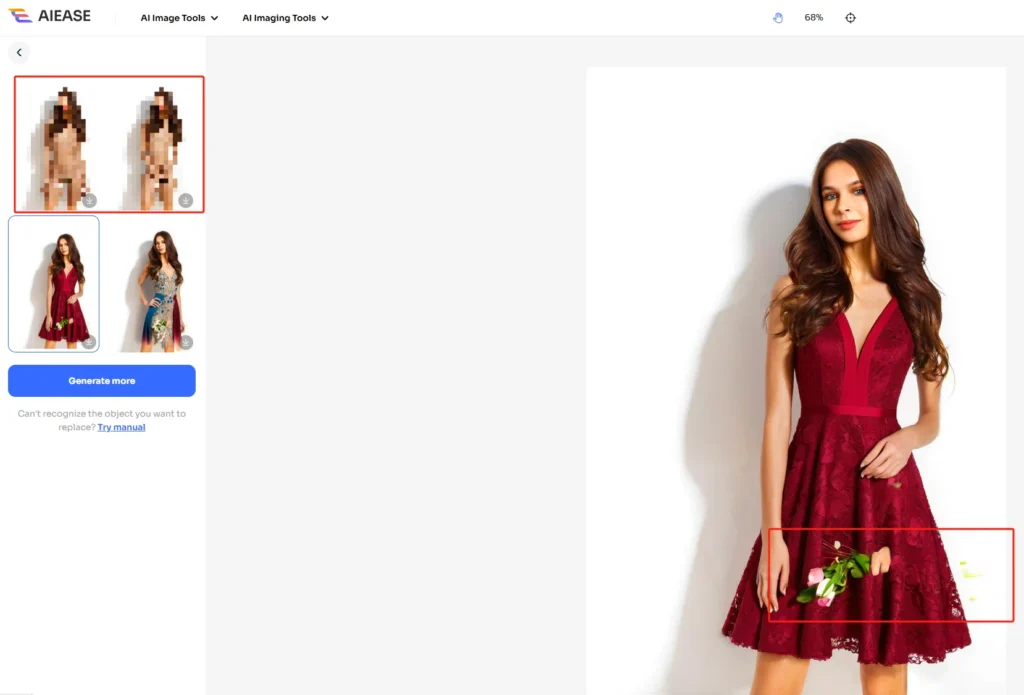
👍
Fast Results: Takes around 20 seconds to generate new outfits.
👎
Residual Traces: Sometimes, the result may leave traces that don’t blend perfectly with the image.
Limitations: Cannot undress a person to the nude; limited free trials
5. 💥 Insmind: AI Clothes Swapper
Insmind is another tool that lets you remove clothes and replace them with new ones in a few simple steps. It’s perfect for those who want to swap outfits without a lot of effort.
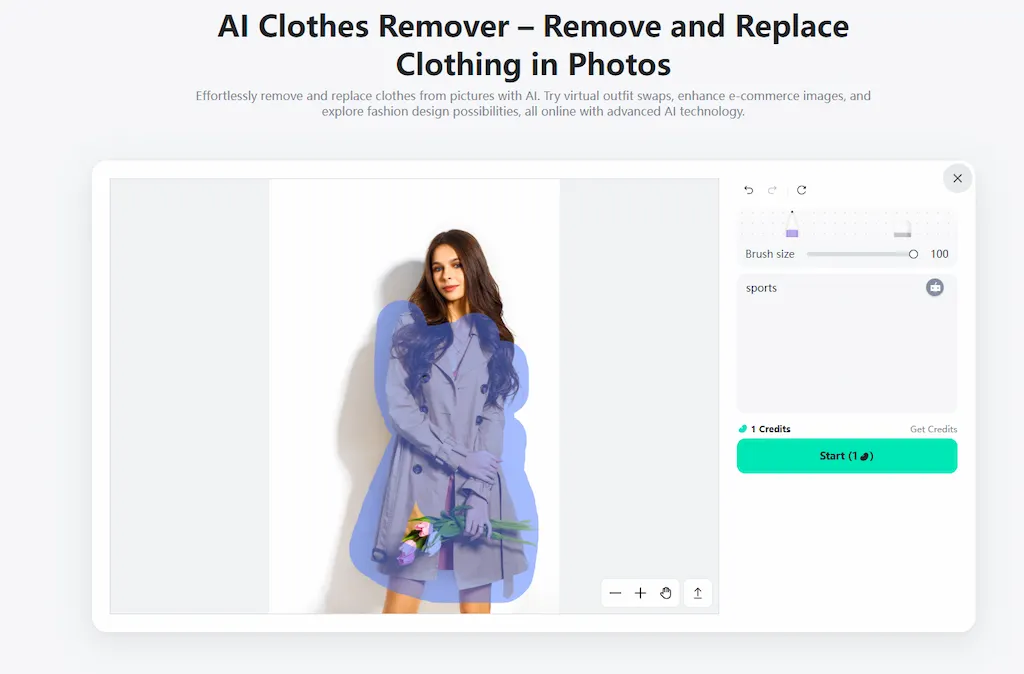
How to Use Insmind:
- Step 1: Upload your image to the Insmind platform.
- Step 2: Use the Brush Tool to highlight the clothing section you want to modify.
- Step 3: Enter a description of the new outfit you want (e.g., ‘casual jeans and jacket’).
- Step 4: Click ‘Start’ to allow the AI to process the image and replace the clothes.

👍
User-Friendly: Easy interface for quick edits.
Efficient: Processes images quickly and provides fast results.
👎
Free Trials: Only one free trial for the removing clothes feature.
Residual Traces: Sometimes, it will remain some residues on photo.
Conclusion
AI-powered tools for clothes removal and outfit swapping have transformed the way we interact with photo editing. Whether you’re looking to replace clothes from an image, change outfits, or experiment with new looks, these AI tools make it easy and fun to modify your photos.
From Picsman and UndressHer to DeepFakeMaker, AI Ease, and Insmind, there’s a wide range of options available for various needs. Each tool has its own unique features, allowing you to experiment with fashion, creativity, and photo editing.
However, it’s important to use these tools responsibly. Always consider the legal, privacy, and ethical implications of modifying images, especially when they involve other people. As AI technology continues to evolve, we can expect even more innovative tools to emerge, further enhancing the possibilities for creative photo manipulation.



