1. Introduction
Choosing the right image size is essential, whether you’re printing photos or sharing them on social media.
If you’ve ever wondered how big a 4×6 photo size is, this article will guide you through the dimensions, uses, and importance of understanding various photo sizes for both print and digital formats. Moreover, it also tells you how to resize your photo with Picsman.
2. What Are the Common Image Sizes?
In photography, there are several standard photo sizes used for prints. Knowing these sizes helps you make informed decisions when printing or sharing your photos online. Here are some popular photo sizes:
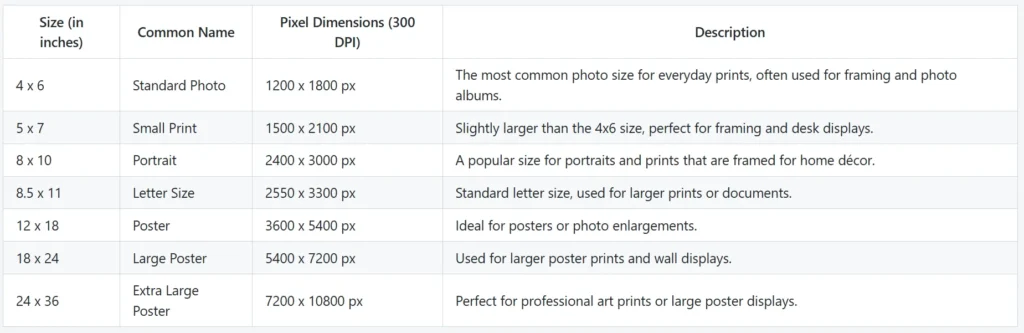
Each of these sizes serves different purposes, depending on how the image will be displayed or printed.
3. What is a 4×6 Photo Size?
Let’s break down the 4×6 photo size in terms of inches, pixels, and centimeters. Knowing the size in various units helps you ensure the correct fit for frames, albums, or online posts.
✅4×6 Photo Size in Inches
- The 4×6 photo measures 4 inches in width and 6 inches in height, making it a rectangular shape commonly used for photo prints.
✅4×6 Photo Size in Pixels
- When printing a photo, the PPI (Pixels Per Inch) or DPI (Dots Per Inch) that your printer supports will greatly impact the quality of the printed image.
- 300 DPI (Dots Per Inch) is the standard for high-quality photo prints. This means your photo should have at least 300 PPI (pixels per inch) to ensure a sharp and detailed image when printed.
- For example, if you’re printing a 4×6 photo: At 300 DPI, the resolution should be 1200 x 1800 pixels.
Width in pixels = 4 inches * 300 PPI = 1200 pixels
Height in pixels = 6 inches * 300 PPI = 1800 pixels
If you want to calculate the pixels quickly, you can use this Pixel Calculator.
✅4×6 Photo Size in Centimeters
- If you work in the metric system, the 4×6 photo size measures 10.16 cm x 15.24 cm, making it a standard size for both physical prints and digital formats.
4. What is the Aspect Ratio in Photos?
The aspect ratio of an image refers to the proportional relationship between its width and height. It plays a significant role in ensuring that images are displayed correctly on various devices and in different formats. Here’s a look at some common aspect ratios.
✅Common Aspect Ratios
Here are some of the most frequently used aspect ratios in photography and digital media:
- 16:9:
The most common aspect ratio for videos and widescreen displays, also used for YouTube thumbnails and video resolutions.
- 4:3:
Found in traditional photography, this aspect ratio is used for prints like the 4×6 size.
- 1:1:
A square aspect ratio is commonly used for Instagram posts where both width and height are equal.
- 9:16:
Used for Instagram Stories and vertical videos, where the height is greater than the width.
- 3:2:
The 3:2 aspect ratio is standard for traditional photography prints, such as the 4×6 photo size. It’s versatile for both print and digital formats.
- 2:3:
Essentially the reverse of the 3:2 aspect ratio, used for portrait-oriented images.
✅The Aspect Ratio of a 4×6 Photo Size
The 4×6 photo follows a 3:2 aspect ratio, meaning the width is 1.5 times the height. This makes it ideal for standard photo prints and frames.
5. How to Easily Resize Your Photos with Picsman: A Simple Guide
Picsman is a powerful and easy-to-use online photo editor that allows you to quickly crop your images to fit the perfect size for social media platforms like Instagram, YouTube, and TikTok. Follow this simple guide to resize your photo in just a few clicks:
1️⃣ Upload Your Image
- First, head over to the Picsman website.
- Once there, upload the photo you want to resize by clicking on the ‘Upload’ button.
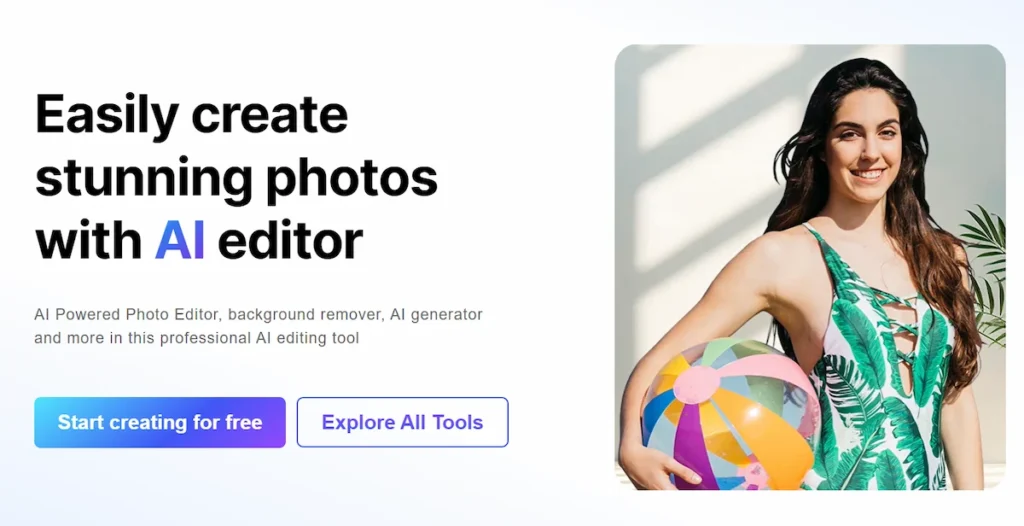
2️⃣ Click Resize and Select Your Desired Size
- After uploading your image, click on the ‘Resize’ option in the editor.
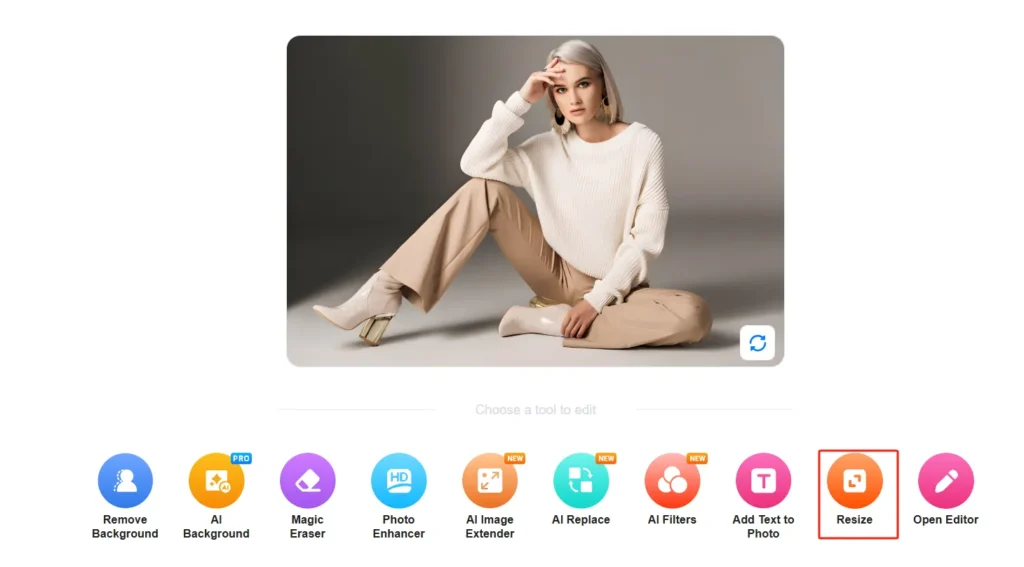
- You’ll find several preset sizes tailored for popular platforms like Instagram, YouTube, and TikTok. Choose the preset that best fits your needs.
3️⃣ Adjust the Pixels (Optional)
- If you need a custom size or want to adjust the resolution, you can manually change the pixel dimensions.
- This feature is especially useful if you’re aiming for a specific aspect ratio or need high-resolution images for printing or other uses.
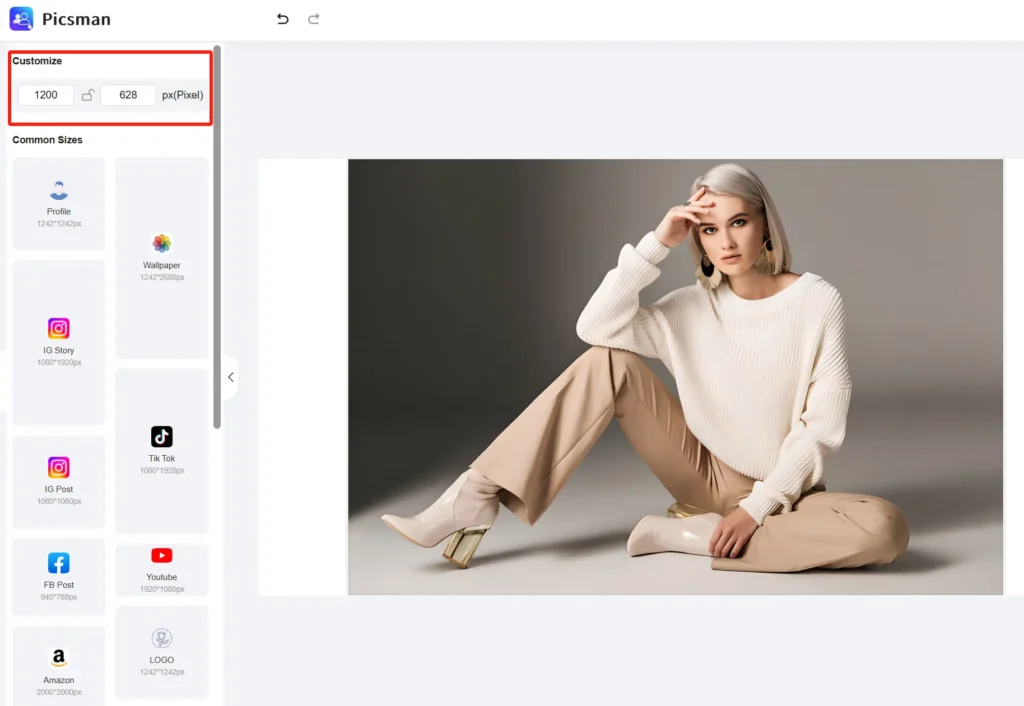
After adjusting the size or pixels of the photo, you can use Picsman’s Free Photo Enhancer to upscale your image.
4️⃣ Download Your Resized Image
- Once you’re satisfied with the new size, click the ‘Download’ button to save your image.
- Best of all, downloading your resized photo is completely free!
Whether you’re preparing content for your social media accounts or need an image with specific dimensions, Picsman makes it quick and simple to resize your photos to fit any platform.

6. Conclusion
The 4×6 photo size is a widely used standard, perfect for both physical prints and digital formats. By understanding the dimensions in inches, centimeters, and pixels, you can ensure your images are always the right size for your needs.
Knowing the aspect ratio and recommended image sizes for platforms like Instagram, Facebook, and YouTube will help you maintain high-quality visuals across all devices.
With this guide, you can confidently choose the right dimensions for your photos, whether you’re printing them as 4×6 photos or sharing them online.



