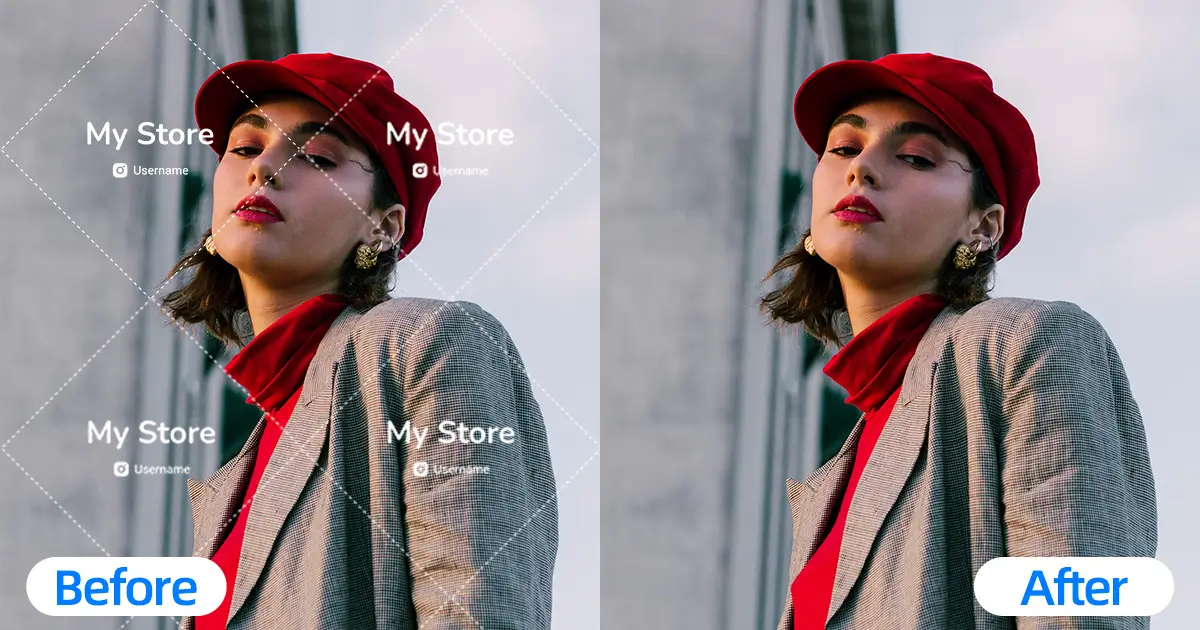Watermarks? They’re like obstacles standing in the way of your image’s true potential, whether for personal use or something more professional. Logos, text, date stamps—they just clutter up the picture. But what if you could edit out watermarks with minimal effort? That’s where Picsman.ai’s watermark remover comes in. With the power of cutting-edge AI, our tool wipes out watermarks effortlessly, leaving you with high-quality, pristine images in seconds. In this guide, I’ll show you how easy it is to clean up your photos and restore them to their original, watermark-free state.
Why Remove Watermarks from Photos?
Protect Your Brand and Content:
Watermarks are key for protecting your intellectual property. But sometimes, you need to delete them—whether it’s for personal projects, marketing, or professionally showcasing your work. This watermark remover lets you do that for free while keeping your original content protected and your intellectual property intact.
Improve Visual Appeal:
Logos, text, and other marks clutter your images and drag down their quality. Get rid of them, and you’ll instantly elevate the visual appeal. Clean images are more polished, making them look great in any context.
Enhance User Experience and Engagement:
Clearing watermarks makes a huge difference in the user experience, especially online. On platforms where images matter—like e-commerce, social media, or websites—watermarks distract from the core message. Watermark-free photos create a more professional vibe, increasing engagement, building trust, and keeping users on your site longer. A pristine image encourages users to interact more, view more products, or dive deeper into your content. In a word, a clean photo gets more attention and creates a better experience all the time.
Key Features of Picsman.ai Watermark Remover
Remove Screen Watermarks
If you’re working with promotional videos or stock footage, screen watermarks can be a major distraction. Picsman.ai makes it effortless to remove these, giving your images and videos that sleek, professional finish.
When to Use: Screen watermarks are common in tutorial videos or product demos. But when you need that content for your website or presentation, you need a clean image to leave a long-standing impression.
Remove Text Watermarks
Ideal for Bloggers, Content Creators, and Marketers: When you’re using stock images or someone else’s content, text watermarks can get in the way. With this free watermark remover, removing these marks is easy—giving you the freedom to repurpose the image for your social media posts, blogs, or ads.
When to Use: Text watermarks are a major distraction when you need a professional-looking image. Removing them ensures a clean, pristine visual that’s perfect for any context.
Remove Logos
Great for Designers and Digital Creators: Logos on promotional images or product shots can limit their versatility. Our AI watermark remover helps you clean them up, giving you the freedom to create cleaner, more adaptable images for your projects.
Perfect for eCommerce Sellers: If you’re selling online, cleaning logos from photos creates a neutral backdrop that lets your product shine without distraction.
Remove Date Stamps
Ideal for Personal Photos and Archival Projects: Date stamps on old family photos or historical images can make them feel dated. Removing them with Picsman.ai gives the photo a timeless quality, making it perfect for restoration or archival projects.
For Professional Photographers: Photographers use date stamps to protect their work, but when it’s time to share images with clients or showcase them in portfolios, removing the date stamp ensures a clean, professional presentation.
How to Remove Watermarks in 3 Simple Steps
Step 1: Upload Your Image
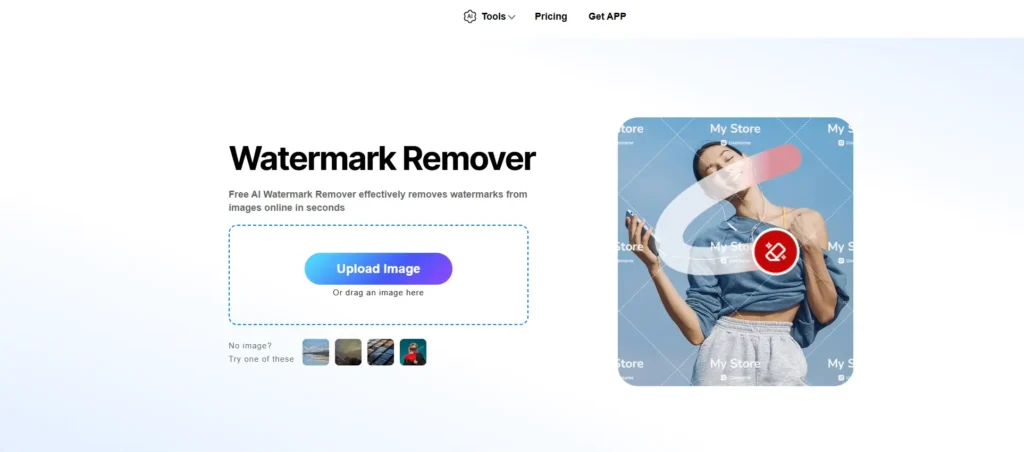
Upload your image to Picsman.ai. It supports all common formats—JPG, PNG, you name it. Fast and simple, no hassle.
Step 2: Click ‘Remove’
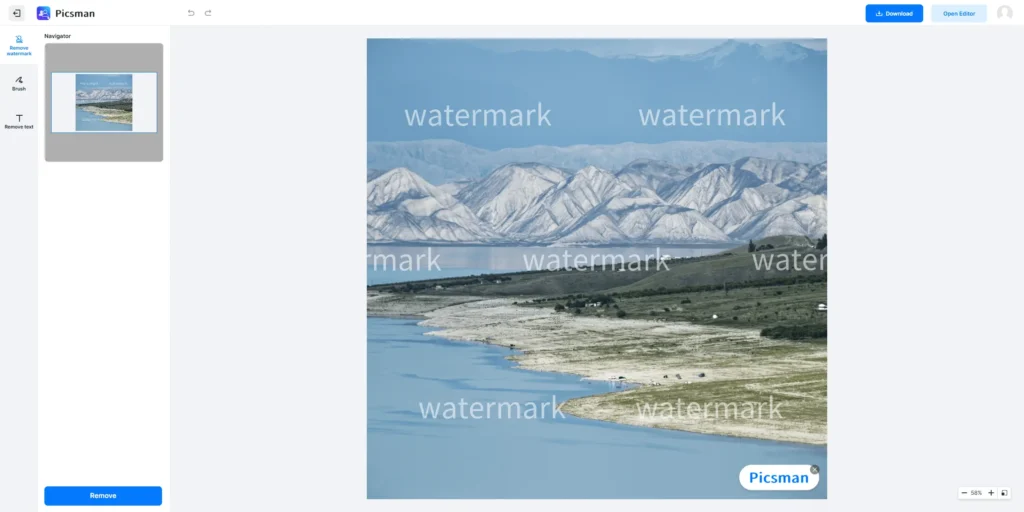
Wait a few seconds till the photo is processed.
Step 3: Download Your Clean Image
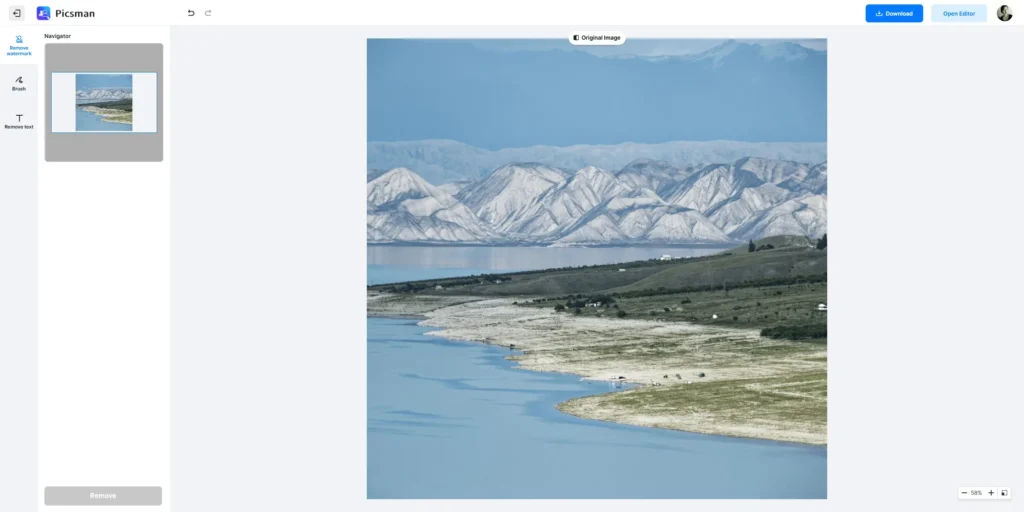
In a few seconds, your image is ready for download—clean, high-quality, and watermark-free. Done.
Benefits of Using Picsman.ai for Watermark Removal
Picsman.ai isn’t just another watermark removal tool. It’s a high-efficiency solution that delivers exceptional results and a seamless user experience. What’s more important, it covers many other free functions, such as Magic Eraser, AI Background, Photo Enhancer, and so on.
1. Simplicity and Speed
- User-Friendly Interface: Simple is fast. We offer a clean interface for different individuals. Even if you are an amateur, you’ll quickly get a photo without a watermark.
- Time-saving: With the help of AI, watermarks can be automatically identified and removed in just a few clicks, saving you time.
- Simple Operations: Unlike Photoshop, you won’t need to learn complex procedures before using it. Picsman.ai’s watermark remover makes watermark removal effortless.
2. High-Quality Results
- No Distortion: After removing the watermark, your image’s background and details can be restored—no pixelation or distortion.
- Various Watermarks Solution: Our watermark deleter can remove text, logos, date stamps, or other watermarks in different places, ensuring your image stays clean and professional.
3. Free and Paid Options
- Free: The free version of Picsman.ai delivers all the core features necessary for efficient watermark removal. While it’s limited in usage frequency, it provides a straightforward, no-fuss experience for individuals who need to clean up a few images.
- Paid: The Pro version of Picsman.ai opens up a range of advanced features, offering unparalleled flexibility and power.
- Unlimited Background Removal: Instantly remove backgrounds without limitations, giving you complete creative freedom.
- Batch Photo Editing: Perfect for eCommerce sellers and content creators, enabling you to process multiple images at once.
- AI Image Generator: Harness the power of AI to create stunning, original images from scratch.
- Exclusive Design Materials: Access premium templates and assets to elevate your creative work.
- Faster Processing: Clean and optimize your images quickly, streamlining your workflow.
4. Privacy and Security Assurance
- Privacy Protection: Picsman.ai considers privacy important, making sure that all images uploaded are handled securely and privately.
- No Signup Required: You don’t have to sign up—just upload, remove the watermark, and you’re good to go.
5. APP and Web
If you are used to searching for ideas or other things online, our web version is more suitable for you. On the other hand, our app can also bring convenience and in-time updates. Both of these versions can help you delete watermarks from images.
Final Thoughts
Watermarks are a smart move for protecting your content, but let’s be honest, they can influence the vibe of your images. If you want your work to have that polished, professional look without those distractions, it’s time to make them disappear.
Here’s the best part: You don’t need expensive, complicated software like Photoshop or burn through your budget on pricey professionals. Picsman.ai is the go-to solution for anyone who needs quick, high-quality results—whether you’re an individual looking to remove watermarks from photos online for free or a startup trying to stand out.
Our free online tool gets the job done in no time, removing one watermark or even handling multiple on the same image—without sacrificing the quality you care about. So, why not give it a try? With a few clicks, your photo gets rid of watermarks.